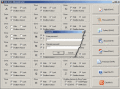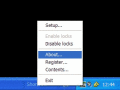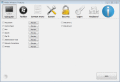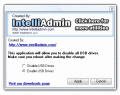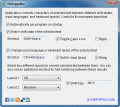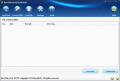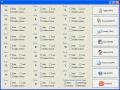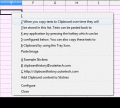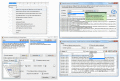|

|
I Hate This Key Deluxe Edition 5.0
This handy utility sits in the system tray and allows you to control special key behavior. You can easily protect yourself from pressing unwanted key combinations. "Doubleclick" and "Press and hold" modes, sound notifications and more...
free download trial (832 Kb)
|
|
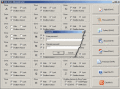
|
Disk Drive Administrator 10.02
Hide, lock and protect your local, network, Floppy and USB drives, and disable the AutoRun feature for them. Disable the AutoRun feature for individual drives or based on drive types to disable, for instance, only all USB drives.
free download trial (1.89 Mb)
|
|
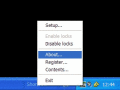
|
Pro Key Lock 3.1.2
Pro Key Lock can be used to lock specific keyboard keys (e.g. CapsLock, the windows key, etc.) or key combinations (e.g. alt-tab, alt-F4, etc.) and mouse buttons and functions (e.g. right lick, double click, clicks inside/outside a rectangular area).
free download trial (1.05 Mb)
|
|
|
|
|
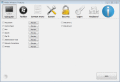
|
Hidden Windows 7 Features 1.2.0
Many useful features in Windows 7 are hidden. These features can be enabled by editing Windows registry. Manual editing of Windows registry is long and not so easy process. With Hidden Windows 7 Features are hidden features available with one click.
free download (8.29 Mb)
|
|
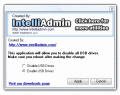
|
USB Drive Disabler 2.0
USB disabler can remotely disable flash drives, and memory sticks while still allowing USB based printers and scanners to work without any issues.
free download (925 Kb)
|
|
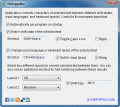
|
OChePyaTka 1.0
Using Ochepyatka you can convert text between different keyboard layouts within a second! Just select an incorrect text fragment and press appropriate keyboard shortcut - the program will make some magic and fix your text immediately!
free download (654 Kb)
|
|
|
|
|
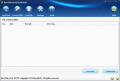
|
Best Disk Lock 2.55
Best Disk Lock powerfully protects data by locking disks in three different levels. After being locked, a disk will be hidden in the computer. Besides, it also offers enhanced features such as USB devices control, system settings and system tools.
free download trial (2.33 Mb)
|
|
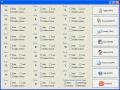
|
Easy Disk Drive Safeguard 3.62
Use Easy Disk Drive Safeguard to hide and lock your local, network, Floppy and USB drives as well as disable the AutoRun feature for them. A password protection can be applied to the program to prevent your users from changing the security settings.
free download trial (551 Kb)
|
|
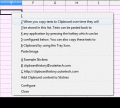
|
Clipboard History 1.0
Have you ever needed text that was in the Clipboard 20 minutes ago, but is now gone? The Clipboard Manager called Clipboard History grands you access to texts you have copied to the Clipboard before, by pressing the usually unused Caps Lock key.
free download (1.08 Mb)
|
|
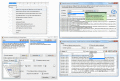
|
Clipboard History Pro 3.40
A Windows clipboard manager with optional cloud synchronization and AES encryption. Pressing a hotkey or the usually idle and useless CAPS LOCK key will bring up a paste menu of last clipboard items and text snippets from every Windows application.
free download trial (3.6 Mb)
|
|
Pages : 1
| 2 | 3
| 4
| 5
|
|
|
|