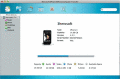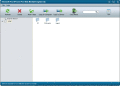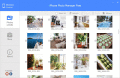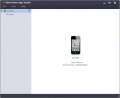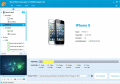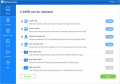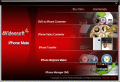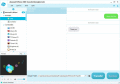|

|
IPhone SMS to Computer Transfer for Mac 5.08
iPhone users can't backup SMS to Mac even though their iPhone SMS box is full and have to delete some valuable SMS messages to receive the new iPhone SMS. 3herosoft iPhone SMS to Computer Transfer for Mac can transfer iPhone SMS to Mac for backup.
free download trial (11.35 Mb)
|
|

|
Aiseesoft iPhone Cleaner 1.0.22
Aiseesoft iPhone Cleaner can help iOS users clean up iPhone, iPad, iPod to speed up iDevice and free up space. It can delete junk/temp files, unwanted photos and large files, uninstall unused apps easily and securely.
free download trial (2.02 Mb)
|
|
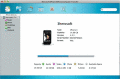
|
3herosoft iPhone SMS to Computer Transfer for Mac 3.8.1.0425
iPhone users can't backup SMS to Mac even though their iPhone SMS box is full and have to delete some valuable SMS messages to receive the new iPhone SMS. 3herosoft iPhone SMS to Computer Transfer for Mac can transfer iPhone SMS to Mac for backup.
free download trial (11.63 Mb)
:: order online ($14.98)
|
|
|
|
|
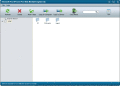
|
IStonsoft iPad/iPhone/iPod Disk Mode 2.1.49
iSonsoft iPad/iPhone/iPod Disk Mode enables you to use the iOS device as an external USB drive. Then it becomes easy to add, delete, rename files or folders in iPad disk mode, iPhone disk mode or iPod disk mode.
free download trial (7.08 Mb)
:: order online ($29.95)
|
|
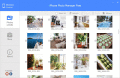
|
IPhone Photo Manager Free 1.0.0.127
iPhone Photo Manager is a free & portable tool for iOS users to manage and delete photos in batch, rapidly transfer photos from iPhone, iPad & iPod to the computer. It offers a time-saving and easier way to backup your iPhone & iPad photos to
free download (3.7 Mb)
|
|
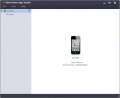
|
Xilisoft iPhone Apps Transfer 1.0.0.20120803
Xilisoft iPhone Apps Transfer can meet all your needs for managing iPhone apps: copy iPhone apps to PC/iTunes, delete apps or move the apps back to iPhone. You can add/save/delete app documents on your iPhone directly.
free download trial (14.95 Mb)
:: order online ($10.95)
|
|
|
|
|
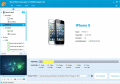
|
Tipard iPhone Manager for SMS 7.0.12
Tipard iPhone Manager for SMS can easily help you to copy, backup and manage iPhone SMS to avoid the SMS missing or the full SMS box before iPhone reject receiving new SMS. You can directly copy iPhone SMS to computer as .txt files without any loss.
free download trial (29.1 Mb)
:: order online ($9.95)
|
|
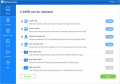
|
IMyFone Umate 3.2.0
iMyFone Umate iPhone Cleaner enables you to free up massive of storage by cleaning junk files, cache, temporary files, selectively deleting large video, photo, large apps and compressing photos without quality loss.
free download trial (22.23 Mb)
:: order online ($19.95)
|
|
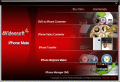
|
4Videosoft iPhone Mate 3.3.32
4Videosoft iPhone Mate combines with five professional iPhone software:4Videosoft DVD to iPhone Converter, 4Videosoft iPhone Video Converter, 4Videosoft iPhone Transfer, 4Videosoft iPhone Manager SMS and 4Videosoft iPhone Ringtone Maker.
free download trial (29.38 Mb)
:: order online ($44.90)
|
|
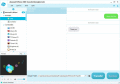
|
Aiseesoft iPhone SMS Transfer 7.0.22
Aiseesoft iPhone SMS Transfer is designed to transfer iPhone SMS to PC as .txt file, and transfer Contacts to PC as .vcf file, so you can use it to backup the iPhone SMS (MMS) and Contacts to your computer.
free download trial (30.8 Mb)
:: order online ($9.95)
|
|
Pages : 1
| 2 | 3
| 4
| 5
|
|
|
|