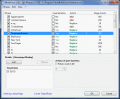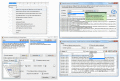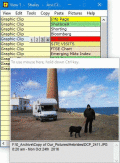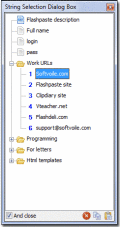|

|
Clipboard Calculator 1.0.0.7
Copy a mathematical expression to your clipboard and calculate it. Paste it back to where you want the result.
free download (625 Kb)
|
|

|
M8 Free Clipboard 1 25.00
M8 is the simplest of all multi-clipboard programs. It captures all screen shots and everything you cut or copy from other programs. You can also synchronize your clip data between PCs via Onedrive.
free download (6.94 Mb)
|
|
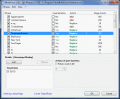
|
WriteYours 1.00
Type less - save Your time! WriteYours expand keyboard strokes into frequently-used text.
free download (264 Kb)
|
|
|
|
|
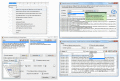
|
Clipboard History Pro 3.40
A Windows clipboard manager with optional cloud synchronization and AES encryption. Pressing a hotkey or the usually idle and useless CAPS LOCK key will bring up a paste menu of last clipboard items and text snippets from every Windows application.
free download trial (3.6 Mb)
|
|

|
CopyPocket 1.20
Copypocket is a different kind of clipboard tool. It is smart, easy to use and designed for those of us who need a clipboard extender but don't have the time to configure 8000 options. There is nothing like copypocket!
free download trial (501 Kb)
|
|

|
FastPaste 2.63
FastPaste saves you time. Paste frequently used text, formatted text and images with custom hotkeys! Makes it easy to enter frequently used text blocks: signatures, e-mail addresses, Internet and IP addresses, logins or passwords, etc.
free download trial (1.78 Mb)
|
|
|
|
|

|
M8 Free Clipboard Manager 26.13
M8 is the simplest of all clipboard managers. When you want to paste one back, restore M8 and click on the clip you want. Best of all, you can synchronize between PCs using OneDrive.
free download (7.28 Mb)
|
|
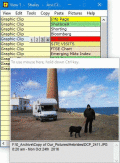
|
Ace Clipboard History 12.08
Free Clipboard History Manager. The Ace Clipboard floats on top of your current work. Whenever you cut or copy, the clip appears in Ace. To paste back a clip, all you have to do is click on the one you want.
free download (7.28 Mb)
|
|

|
M8 Free Clipboard 26.13
M8 is the simplest of all multi-clipboard and screenshot programs. It captures all screen shots and everything you cut or copy from other programs. When you want to paste one back, restore M8 and click on the clip you want
free download (6.98 Mb)
|
|
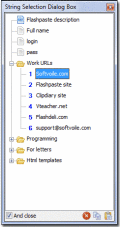
|
Flashpaste 5.91
Flashpaste is an easy-to-use but powerful addition to the simple copy and paste feature built into Windows. You can program and categorize your own text templates for quick and easy access to text and code that you use frequently.
free download trial (1.59 Mb)
:: order online ($24.95)
|
|
Pages : 1
| 2
| 3 | 4
| 5
|
|
|
|