
|
|
|
|
|
|
|
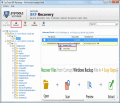
|
I Want To Repair BKF File 5.8
I want to repair BKF file after windows BKF files got corrupted and damaged due to virus attack backup file. Try BKF Recovery Software is the best application to repair corrupt BKF files. BKF Repair Software repairs unlimited corrupt BKF file size.
free download trial (2.57 Mb)
|
|

|
Advanced Registry Clear 2.4.1.2
Advanced Registry Clear has the intuitive interface, reliable and powerful features that allow you to scan and fix registry, cut down system crash, and speed up your PC. It's 100% free, safe and clean and brings you a safe, clean network environment.
free download (3.73 Mb)
|
|
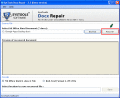
|
Word Data Recovery Program 3.6.1
Word Data Recovery Software gives tremendous solution to repair and open corrupt Word Docx files which are easily repairs images and macros files. Word Repair Tool resolves your query as how to open a Docx file from corrupt Word file.
free download trial (1.68 Mb)
|
|
|
|
|

|
Registry Cleaner Flash 3.2.9.6
Registry Cleaner Flash offers a free way to optimize your system, give protection of your personal information and remove fragments from hard drive. These can be perfectly accomplished in a flash by its solid features of scanning and fixing.
free download (3.49 Mb)
|
|
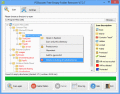
|
PCBooster Free Empty Folder Remover 7.2.8
PCBooster Free Empty Folder Remover can help you find hundreds of empty folders recursively below given start folder and delete them permanently, thus helping you set up an organized folder structure.
free download (694 Kb)
|
|
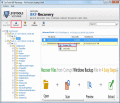
|
BKF Error 23110 5.8
Are you getting error message like BKF error 23110, don??™t worried, try BKF Repair Tool is one of the best recovery utility to restore Windows Backup files that can resolution all corruption problem of corrupt BKF files.
free download trial (2.57 Mb)
|
|
|
|
|
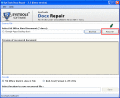
|
Recover Docx after Virus Attack 3.6.2
Do you know How to repair a corrupted Microsoft Word file that would not open? Try Word 2010 Recovery Software is the greatest and useful application to repair your corrupt Word Docx file that can simply open Docx file after virus attacks file.
free download trial (1.68 Mb)
|
|
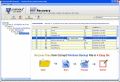
|
How to Restore XP Backup in Windows 7 5.7
How to restore XP backup in Windows 7 in just three easy steps which is provided by BKF Repair tool. Software can easily support large sized backup files for repairing and extracting.
free download trial (2.56 Mb)
|
|
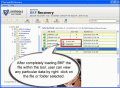
|
Best System BKF Repair Tool 5.7
Repair corrupt system bkf file by choosing professional way. Best System bkf repair tool can successfully recover corrupted or damaged bkf file exactly without losing single bit data.
free download trial (2.56 Mb)
|
|

|
Upgrade Office 2003 to 2010 2.1
Upgrade Office 2003 to 2010 On Windows 7 with help of Office Upgrade software. It easily updates MS Office from 2003 to 2010. Inbuilt quick links helps users to reach support, update etc.
free download trial (2.52 Mb)
|
|
Pages : 1
|
2
|
3
|
4
|
5
|
6
|
7
|
8
|
9
|
10
|
11
|
12
|
13
|
14
|
15
16
|
17
|
18
|
19
|
20
|
21
|
22
|
23
|
24
|
25
|
26
|
27
|
28
|
29
30
|
31
|
32
|
33
|
34
|
35
|
36
|
37
|
38
|
39
|
40
|
41
|
42
|
43
44
|
45
|
46
|
47
|
48
|
49
|
50
|
51
|
52
|
53
|
54
|
55
|
56
|
57
58
|
59
|
60
|
61
|
62
|
63
|
64
|
65
|
66
|
67
|
68
|
69
|
70
|
71
72
|
73
|
74
|
75
|
76
|
77
|
78 |
79
|
80
|
81
|
82
|
83
|
84
|
85
86
|
87
|
88
|
89
|
90
|
91
|
92
|
93
|
94
|
95
|
96
|
97
|
98
|
99
100
|
101
|
102
|
103
|
104
|
105
|
106
|
107
|
108
|
109
|
110
|
111
|
112
|
113
114
|
115
|
116
|
117
|
118
|
119
|
120
|
121
|
122
|
123
|
124
|
125
|
126
|
127
128
|
129
|
130
|
131
|
132
|
133
|
134
|
135
|
136
|
137
|
138
|
139
|
140
|
141
142
|
143
|
144
|
145
|
146
|
147
|
148
|
149
|
150
|
151
|
152
|
153
|
154
|
155
156
|
157
|
158
|
159
|
160
|
161
|
162
|
163
|
164
|
165
|
166
|
167
|
168
|
169
170
|
171
|
172
|
173
|
174
|
175
|
176
|
177
|
178
|
179
|
180
|
181
|
182
|
183
184
|
185
|
186
|
187
|
188
|
189
|
190
|
191
|
192
|
193
|
194
|
195
|
196
|
197
198
|
199
|
200
|
201
|
202
|
203
|
204
|
205
|
206
|
207
|
208
|
209
|
210
|
211
212
|
213
|
214
|
215
|
216
|
217
|
218
|
219
|
220
|
221
|
222
|
223
|
224
|
225
226
|
227
|
228
|
229
|
230
|
231
|
232
|
233
|
234
|
235
|
236
|
237
|
238
|
239
240
|
241
|
242
|
243
|
244
|
245
|
246
|
247
|
248
|
249
|
250
|
251
|
252
|
253
254
|
255
|
256
|
257
|
258
|
259
|
260
|
261
|
262
|
263
|
264
|
265
|
266
|
267
268
|
269
|
270
|
271
|
272
|
273
|
274
|
275
|
276
|
277
|
278
|
279
|
280
|
281
282
|
283
|
284
|
285
|
286
|
287
|
288
|
289
|
290
|
291
|
292
|
293
|
294
|
295
296
|
297
|
298
|
299
|
300
|
301
|
302
|
303
|
304
|
305
|
306
|
307
|
308
|
309
310
|
311
|
312
|
313
|
314
|
315
|
316
|
317
|
318
|
319
|
320
|
321
|
322
|
323
324
|
325
|
326
|
327
|
328
|
329
|
330
|
331
|
332
|
333
|
334
|
335
|
336
|
337
|
|
|
|
|
