
|
|
|
|
|
|
|
Software restores lost and formatted pictures
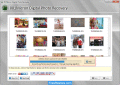
|
Digital Photo Recovery 6.1.1.3
Author:
Supported languages: English
Supported OS: Win2000 / Win7 x32 / Win7 x64 / Win98 / WinMobile / WinOther / WinServer / WinVista / WinVista x64 / WinXP / Other
Price: $69.00
|
|
|
|
|
|
Procedure of recovery of picture files using 001 Micron Photo Recovry Software is explained as following:
I. After installing the software,you have to select your device from Logical files or Physical Drives.
II. When you select your device it gives the description of your device like disk number, partition number , partition type ,search mode,start sector,end sector, size etc.
III. If you select the search more partition than its provides two options - ???Standard Mode??™ and ???Advance Mode??™
IV. ???Standard Mode??™ searches the lost partitions in the drive on the basis of fundamental partition parameter.
V. ???Advance Mode??™ thoroughly scans even the omitted locations of Drive storage in order to find missing partitions.
VI. Now , you can set the limit of your device memory using Start Sector and End Sector values.
VII. Browse the path where the recoverd data will be saved
VIII. Now software will perform a search of your picture files.
IX. If you want to stop searching when you data is found , click on stop button.
X. To view the recovered data , click on the ???Open Containing folder??™ button .
|

Free Digital Photo Recovery download - 1.6 MbMicronDigiPhotoDemo.exe
|

Buy full version online for just $69.00 |
| Keywords:
Digital Photograph Recovery Software, Recovery software for deleted pictures, Digital image recovery software, Picture recovery software, Deleted photo recovery software, Digital picture recovery software |
|
|
|
|
|
