
|
|
|
|
|
|
|
Import Contacts from excel to Samsung galaxy
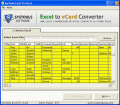
|
Import Contacts from Excel to Samsung 1.3
Author:
Supported languages: English
Supported OS: Win2000 / Win7 x32 / Win7 x64 / Win98 / WinOther / WinServer / WinVista / WinVista x64 / WinXP / Other
Price: $69.00
|
|
|
|
|
|
Samsung which comes in one of the leading mobile company launches new and attractive range of mobile phones to complete any type of need of the users and thus they are selling like hot cakes but still there are some minor technical faults and user mainly searching for problems like how to import contacts from excel to Samsung mobile phones like galaxy s2, s3 and even note II, note III. Then we come up with some of the best solution which will go to import contacts from excel to Samsung galaxy S2.
The user just has to convert all the contacts which are stored in the excel file format to the vCard file format which is one of the most common formats of contacts and thus the user can import contacts from the excel to vCard and use them in any of the Samsung mobile phones and use them as per the need in various applications like WATS App and other chat messengers.
Import contacts from excel to Samsung galaxy S2, S3 with the free download of the excel to vCard converter which will subsequently convert contacts in the vCard format and user can sync them on their desirable phone with the help of Bluetooth and USB debugging.
Download now excel to vCard converter which will go to convert 5 contacts in the vCard format and get the perfect solution to import contacts from excel to Samsung galaxy.
|

Free Import Contacts from Excel to Samsung download - 1.28 Mbsetup-excel-to-vcard.exe
|
| Keywords:
Import Contacts from Excel to Samsung Galaxy S2, Import Contacts from Excel to Samsung, Import Contacts from Excel to Samsung Galaxy, How to Import Contacts from Excel to Samsung Galaxy S2 |
|
|
|
|
|
