
|
|
|
|
|
|
|
Not Close properly so Does not open
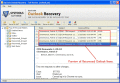
|
Not Close Properly 3.4
Author:
Supported languages: English
Supported OS: Win2000 / Win7 x32 / Win7 x64 / Win98 / WinOther / WinServer / WinVista / WinVista x64 / WinXP / Other
Price: $49.00
|
|
|
|
|
|
The Outlook become inaccessible when it shows the error message like Outlook did Not Close Properly. So get help from the third party utility to solve your issues. When you are suffering from the question that how to recover PST files from the error ???data file did not close properly???. Users can use Outlook Recovery tool to recover Outlook ANSI format and Outlook Unicode file format. As you know that the ANSI file format is bounded to save the PST files to 2GB and Unicode file format is bounded to save not more than 20 GB. If you cross this limit then your PST files can get damaged and showing error like data file did not close properly. You can simply use the demo version to sort out this problem completely. This trial edition is absolutely free so you do not need to spend anything to use it. After using this if you are well fulfilled with it then buy its full edition which you can get by shelling out $49. Click here to now more update: http://www.outlook2003recovery.com/outlookerror/not-close-properly.html
|

Free Not Close Properly download - 3.82 Mbsetup-outlook-recovery.exe
|
| Keywords:
not close properly, outlook recovery, data file did not close properly |
|
|
|
|
|
