
|
|
|
|
|
|
|
MS Outlook Split PST File Software
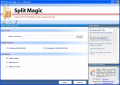
|
MS Outlook Split PST File 2.2
Author:
Supported languages: English
Supported OS: Win2000 / Win7 x32 / Win7 x64 / Win98 / WinOther / WinServer / WinVista / WinVista x64 / WinXP
Price: $49.00
|
|
|
|
|
|
MS outlook split PST file software to split Microsoft Outlook PST file without any bother. If you are facing a problem for a long time of slow performance of MS outlook and the speed affecting your daily work task schedule? It is the main reasons behind the slow performance of MS Outlook. But then I came new Idea my mind, how to split Microsoft outlook PST file. So, No need to worry PCVITA split magic software can easily sort out your critical problem in a very quick time. Our software is extra powerful split PST tool that can split large PST files into several smaller individual MS Outlook PST files. Software can split MS Outlook PST files by file size, by folder size and many more. Split MS Outlook PST file software can not harm your original MS Outlook PST files. Using PCVITA Microsoft Outlook PST split software, you can easily split Microsoft PST split file in such way * you can split PST file MS outlook 2002 * you can split PST of Microsoft outlook 2003* you can split PST of Microsoft outlook 2007* you can split PST of Microsoft outlook 2010. If you get PCVITA MS Outlook split PST file software so, Download the demo version of PCVITA PST Splitter software and evaluate the efficiency of the software. Order now FULL version of software and split your large PST files into small PST files easily and instantly which is only at $49.
|

Free MS Outlook Split PST File download - 2.28 Mbpcvita-split-magic.exe
|
| Keywords:
ms outlook split pst file, ms outlook split pst file tool, split ms outlook pst file, split pst file software, split pst file of ms outlook 2002, split pst file of ms outlook 2003, split pst file of ms outlook 2007, split pst file of ms outlook 2010 |
|
|
|
|
|
