
|
|
|
|
|
|
|
How to Transfer Outlook Emails to Office 365
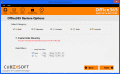
|
How to Transfer Outlook Emails to Office 365 1.0
Author:
Supported languages: English
Supported OS: Win7 x32 / Win7 x64 / Win98 / WinVista / WinVista x64 / WinXP
Price: $19.00
|
|
|
|
|
|
Are you looking for the best solution that helps to getting more info of how to transfer Outlook emails to Office 365 user account? So here we comes with Office 365 Restore Tool that supports users and gives the simplest solution of how to transfer Outlook emails to Office 365 user account. This application supports to transfer complete database including contacts, calendars, emails etc. Without any issue you can operate this software on all Windows editions including Windows 10. This tool has simple GUI that helps to users for the easy utilization of software. Outlook installation is not important to regulate the procedure. Even you can get the final report after the completion of procedure for deep analysis. File size limitation is not a problem as this software allows transferring of large sized PST files into Office 365 webmail account. Avail data filter option to import selective data from PST to Office 365. For more material about how to transfer Outlook emails to Office 365 user account use free trial version of software that assist to restore 100 emails and 25 other items without any cost.
|

Free How to Transfer Outlook Emails to Office 365 download - 24 Mboffice365-backup-and-restore.exe
|
| Keywords:
how, to, transfer, outlook, emails, to, office, 365 |
|
|
|
|
|
