
|
|
|
|
|
|
|
Export Contacts From Google Apps to Outlook
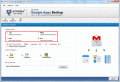
|
Export Contacts From Google Apps to Outlook 2.0
Author:
Supported languages: English
Supported OS: Win2000 / Win7 x32 / Win7 x64 / WinServer / WinVista / WinVista x64 / WinXP
Price: $49.00
|
|
|
|
|
|
Are you a Google Apps user and want to export contacts from Google Apps to Outlook? If yes, we provide newest Google Apps backup application that simply make backup of Google Apps data and save/export contacts items from Google Apps to Outlook. Follow few simple steps to export contacts from Google Apps to Outlook as:
1. Download & Install Google Apps backup software
2. Click Backup, then select the backup account mode & fill username & password
3. Select contacts options & target desired location, click start button
4. After successfully created a backup, open MS Outlook & click on your contacts.
5. Locate the file location of the vCards. Saving/exporting multiple VCARDs using the IMail Web Client will store the cards in a zipped file folder. Open the folder, and select the desired VCARD's to import.
6. Simply drag and drop the vCard??™s onto the MS Outlook Contacts page.
7. Your new vCards should be available and visibly displayed.
To know in deep regarding Google apps backup tool, you can download free trial version that will convert first 25 items per folder only. After free evaluation, you can place an online order to buy FULL Version Google apps backup software by investing $49 only.
|

Free Export Contacts From Google Apps to Outlook download - 8.24 Mbsetup-google-apps-backup.exe
|
| Keywords:
export contacts from google apps to outlook, google apps backup, tool, software, vcf, vcard, mobile phone, import vcf files, create backup of google apps data |
|
|
|
|
|
