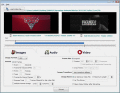Extract all elements from a video file
VideoDetach Pro extracts all elements from a video file, be they in the form of images, sounds or even other videos. This multipurpose video software is beneficial to perform almost all tasks that you could perform from a video file.
Features:
Simple and straight-forward interface.
Extracts Images, Audio, Video, from the whole video or a section of it.
Sliders to choose start/ end position.
Buttons to choose exact start/ end frame.
Choose output directory and file name.
Images:
You can select the output format - JPG, BMP, GIF, TIFF, PNG, and more. You can extract the images in a number of ways, choose the frame size and apply Transform Effects.
Audio:
Adjust the Sound Volume and Sound Tempo then click on Extract, enabling you to select the file name, output directory and select a format - WAV, MP3, AIFF and more.
Video:
Adjust audio preferences, set a custom Frame Size, can use any Transform Effects, and adjust the playback speed. The extracted format can be AVI, WMV, MOV, MPG, MP4, 3GP and more.
Features:
Simple and straight-forward interface.
Extracts Images, Audio, Video, from the whole video or a section of it.
Sliders to choose start/ end position.
Buttons to choose exact start/ end frame.
Choose output directory and file name.
Images:
You can select the output format - JPG, BMP, GIF, TIFF, PNG, and more. You can extract the images in a number of ways, choose the frame size and apply Transform Effects.
Audio:
Adjust the Sound Volume and Sound Tempo then click on Extract, enabling you to select the file name, output directory and select a format - WAV, MP3, AIFF and more.
Video:
Adjust audio preferences, set a custom Frame Size, can use any Transform Effects, and adjust the playback speed. The extracted format can be AVI, WMV, MOV, MPG, MP4, 3GP and more.