
|
|
|
|
|
|
|
Automatically make digital photos look better
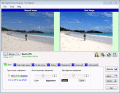
|
Digital Photo Finalizer Pro Edition 2.11
Author:
Supported languages: English
Supported OS: Win2000 / Win7 x32 / Win7 x64 / Win98 / WinServer / WinVista / WinVista x64 / WinXP
Price: $29.99
|
|
|
|
|
|
Digital Photo Finalizer helps you get the most from your digital photos. Digital cameras are not perfect. That is why you need this software. It analyzes and then automatically adjusts your digital photos to make them look their best. Colors are made to look cleaner and crisper. The software includes a "Skin Tone Finalizer" feature which automatically makes skin tones look their best. Skin tones are a critical color in many photos. If they are off by even a little bit then it can make the whole photo look bad. The "Skin Tone Finalizer" can really improve photos that have people in them. It even lets you give a person a sun tan if you want. Digital Photo Finalizer Pro Edition also makes managing large numbers of photos a lot easier with its "Batch Processing" feature. Emailing photos is made easier with the "Save to Zip" feature. Other improvements that the software can make include resizing, sharpening, smart lighten/darken, and more. The software is also really simple to use. To start, you open a photo, or drop a digital photo onto the main form. The original and improved versions of the photo are shown side by side. If you like the results, then they just save file. Otherwise, make your own adjustments until you are satisfied. Anyone can improve their digital photos with Digital Photo Finalizer Pro Edition. See the website (http://www.DigitalPhotoFinalizer.com) for video demos and to learn more.
|

Free Digital Photo Finalizer Pro Edition download - 1.09 Mbsetup_dpf.exe
|

Buy full version online for just $29.99 |
| Keywords:
digital photo, better colors, improve photos, face colors, skin tones, batch processing, sun tan, enhance colors, better photos, improve colors, crop, rotate, image processing |
|
|
|
|
|
