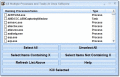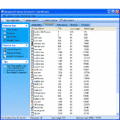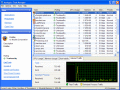|
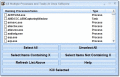
|
Kill Multiple Processes and Tasks At Once Software 7.0
End multiple processes or tasks at once. If needed, end the same processes or tasks over and over again.
free download trial (753 Kb)
|
|

|
TaskmgrPro 1.2
TaskmgrPro enhances Windows Task Manager and provides powerful features. It allows you to end selected processes at once or batch kill processes in a kill list. You can also batch stop or start windows services on the additional services tab.
free download trial (1.61 Mb)
:: order online ($9.95)
|
|

|
Run It All 2.1
Run It All is a program for starting simultaneous processes. It is helpful for those who need two, three or more program tools. Start this program and let it run all processes and programs you need.
free download (370 Kb)
|
|
|
|
|
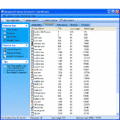
|
Advanced Process Controller Free Version 5.0.1.2
Advanced Process Controller Free Version allows you to view all processes currently running on your system and to manage them. You are able to kill selected processes in a snap, which can not be realized by the classic Task Manager.
free download trial (2.41 Mb)
:: order online ($19.99)
|
|

|
WMI Tools 8.0.0.16.2
WMI Tools is a free toolkit from AdRem Software designed to access WMI information. It includes views for general info, processes, services, event log, hardware, operating systems and a WMI explorer for defining and using custom WMI queries.
free download (8.89 Mb)
|
|

|
TipCase Process Viewer 1.0
TipCase Process Viewer is a freeware for checking all programs and processes running on you PC, no matter hidden or visible, also get the modules processes taken, drivers used information and process memory map.
free download (408 Kb)
|
|
|
|
|
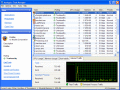
|
Auslogics Task Manager 2.0.6
Auslogics Task Manager shows how much CPU, RAM, Disk Usage or Internet bandwidth is used by the processes running on your computer. It can also help you to find trojans hiding in the legitimate processes, such as explorer.exe.
free download (4.32 Mb)
|
|

|
MyWindowsDoctor Spy/ Ad Process Wiper Free Version 5.0.1.2
MyWindowsDoctor Spy/Ad Process Wiper Free Version is an enhanced task manager that provides advanced information about programs and processes running on the computer. .
free download trial (2.3 Mb)
|
|

|
Business-Processes Manager 1.0
Business-Processes Manager do modelinig Business-Processs under standart EDPC (Event Driven Process Chain).
free download trial (1.58 Mb)
|
|

|
Remote Process Explorer 2.1.2
Manage remote processes and control remote computers. Remote Process Explorer replaces Windows Task Manager with a superior product. Remote Process Explorer allows you to monitor and control all local and remote processes through a single view.
free download (1.79 Mb)
|
|
Pages : 1 | 2
| 3
| 4
| 5
|
|
|
|