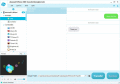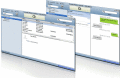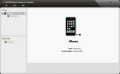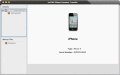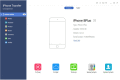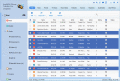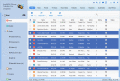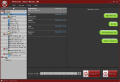|
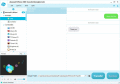
|
Aiseesoft iPhone SMS Transfer 7.0.22
Aiseesoft iPhone SMS Transfer is designed to transfer iPhone SMS to PC as .txt file, and transfer Contacts to PC as .vcf file, so you can use it to backup the iPhone SMS (MMS) and Contacts to your computer.
free download trial (30.8 Mb)
:: order online ($9.95)
|
|
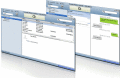
|
Cucusoft iPhone Contacts + SMS Backup 1.0.1
Cucusoft iPhone Contacts + SMS Backup can help you take care of your contacts and SMS in iPhone. It can easily transfer iPhone contacts and iPhone SMS to your computer. Keep your contacts and SMS safe now with this software.
free download trial (2.21 Mb)
:: order online ($24.95)
|
|
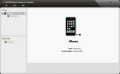
|
ImTOO iPhone Contacts Transfer 1.2.14.20140106
Backup/sync/transfe your iPhone's contacts with ImTOO iPhone Contacts Transfer. Import/export contacts in format of CSV and vCard files to/from iPhone, back up your iPhone contacts for safety, and restore contacts in case of accidental deletion.
free download trial (20.4 Mb)
:: order online ($15.95)
|
|
|
|
|
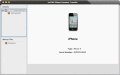
|
ImTOO iPhone Contacts Transfer for Mac 1.0.0.0810
Introducing ImTOO iPhone Contacts Transfer for Mac, the all-in-one comprehensive package for managing your iPhone contacts. Back up, import, organize, edit, and restore your contacts! Never worry about an accidental loss or deletion again.
free download trial (24.93 Mb)
:: order online ($15.95)
|
|
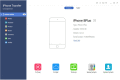
|
Tipard iPhone Transfer Ultimate 8.2.06
Tipard iPhone Transfer Ultimate can help you transfer photos/video/music/contacts in your PC to iPhone/iPad/iPod and export iPhone photos, music, videos and more to PC . You can backup iPhone contacts, SMS to PC. It is compatible with windows 10.
free download trial (32 Mb)
:: order online ($75.00)
|
|
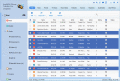
|
AnyMP4 iPhone Transfer Pro 8.1.62
AnyMP4 iPhone Transfer Pro can help you transfer files like music, photos, contacts, videos and so on between iPhone/iPad/iPod and computer. Besides, you are able to backup your SMS and Contacts on PC. It is compatible with windows 10.
free download trial (32 Mb)
:: order online ($45.00)
|
|
|
|
|
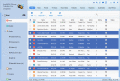
|
AnyMP4 iPhone Transfer Pro 8.1.62
AnyMP4 iPhone Transfer Pro can help you transfer files like music, photos, contacts, videos and so on between iPhone/iPad/iPod and computer. Besides, you are able to backup your SMS and Contacts on PC. It is compatible with windows 10.
free download trial (32 Mb)
:: order online ($45.00)
|
|
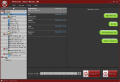
|
4Videosoft iPhone Manager SMS 6.0.18
4Videosoft iPhone Manager SMS, as a professional iPhone SMS transfer software, performs excellently in transfering, backuping and managing iPhone SMS (MMS) to computer. Besides, it also allows users to delete the SMS and MMS on the local database.
free download trial (30.7 Mb)
:: order online ($14.95)
|
|

|
Lotus Notes Contacts to Gmail 3.2
With the help of the Lotus Notes Contacts to Gmail conversion utility that easily Import Lotus Notes contacts to Gmail through CSV files. NSF contacts to Gmail converter tool simply transfer Notes contacts to Gmail as well Google Apps.
free download trial (839 Kb)
|
|

|
FoneTrans 8.3.32
FoneTrans is the iOS transfer to copy iPhone/iPad/iPod data to iTunes/computer for backup and vice versa.
free download trial (32 Mb)
|
|
Pages : 1
| 2 | 3
| 4
| 5
|
|
|
|