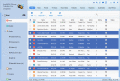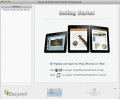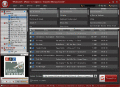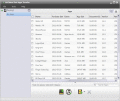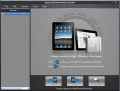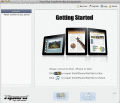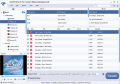|
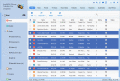
|
AnyMP4 iPhone Transfer Pro 8.1.62
AnyMP4 iPhone Transfer Pro can help you transfer files like music, photos, contacts, videos and so on between iPhone/iPad/iPod and computer. Besides, you are able to backup your SMS and Contacts on PC. It is compatible with windows 10.
free download trial (32 Mb)
:: order online ($45.00)
|
|

|
IPod/iPad/iPhone to Computer Transfer 3.2.2.8
Transfer music, videos & ebooks from the iPod/ iPad/iPhone back to your computer so that you can back up the media files for safety. It has the additional capability to convert video/audio files for your iPod, iPad and iPhone.
free download trial (10.57 Mb)
:: order online ($24.95)
|
|
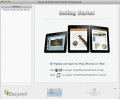
|
4Easysoft iPad to Mac Transfer 3.1.22
4Easysoft iPad to Mac, the excellent iPad Rip software, is specially designed for Mac users, which can easily transfer music from iPad to Mac and copy iPad music/movie/photo to Mac exactly without any loss.
free download trial (32 Mb)
:: order online ($21.00)
|
|
|
|
|
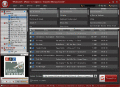
|
4Videosoft iPhone to Computer Transfer 7.0.10
You are able to transfer your iPhone files like music, movies, photos, etc. to the computer with the wonderful 4Videosoft iPhone to Computer Transfer. It is very easy to handle so that you can finish your transfer within a few seconds.
free download trial (31.3 Mb)
:: order online ($19.00)
|
|
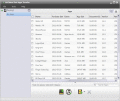
|
AVCWare iPad Apps Transfer 1.0.0.20120803
AVCWare iPad Apps Transfer supports apps transfer between iPad and computer, also supports transferring apps from iPad to iTunes. With it, you can conveniently backup iPad apps to computer, delete apps on your iPad or move the apps back to iPad.
free download trial (14.94 Mb)
:: order online ($10.95)
|
|
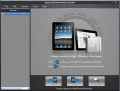
|
Aiseesoft iPad ePub Transfer 7.0.16
Aiseesoft iPad ePub Transfer is the well-designed iPad ePub tool for iPad users to transfer ePub files to iPad directly. Then you can read the eBook on your iPad more enjoyably.
free download trial (29.57 Mb)
:: order online ($15.00)
|
|
|
|
|

|
ISkysoft SyncPod 2.0.2.0
iSkysoft SyncPod for Windows can help you transfer music,
video or pictures from computer to iPod or from iPod to
computer. With this iPod file transfer; transferring files to
iPod will be finished at fingertips.
free download trial (15 Mb)
:: order online ($19.00)
|
|
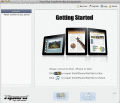
|
Tipard iPad Transfer for Mac 6.1.28
Tipard iPad Transfer for Mac, the best and users-friendly iPad to Mac Transfer software, can help you copy various media files, like Music, Movie, Camera Roll, Picture, Voice Memos and so on.
free download trial (32 Mb)
:: order online ($19.00)
|
|
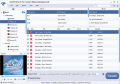
|
AnyMP4 iPad to PC Transfer Ultimate 6.1.24
AnyMP4 iPad to PC Transfer Ultimate is the powerful software, which can help users backup iPad files on computer. So they can export iPad music, movies, TV shows, podcast, iTunes U, ringtone, ePub, audio books, camera roll, etc. to computer freely.
free download trial (30.5 Mb)
:: order online ($29.00)
|
|

|
Joboshare iPad Rip 3.0.5.0511
Joboshare iPad Rip can fast transfer music, video, photo, ePub, pdf, audiobook, Podcast and TV Show files from iPad to Computer, iPad to iTunes. Joboshare iPad Rip can manage iPad like a portable hard drive.
free download trial (7.05 Mb)
:: order online ($20.00)
|
|
Pages : 1
| 2
| 3
| 4 | 5
|
|
|
|