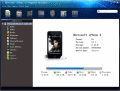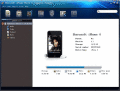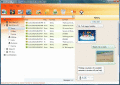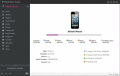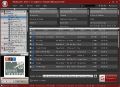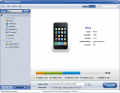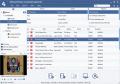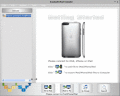|

|
IPhone SMS to Computer Transfer for Mac 5.08
iPhone users can't backup SMS to Mac even though their iPhone SMS box is full and have to delete some valuable SMS messages to receive the new iPhone SMS. 3herosoft iPhone SMS to Computer Transfer for Mac can transfer iPhone SMS to Mac for backup.
free download trial (11.35 Mb)
|
|
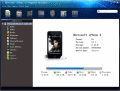
|
3herosoft iPhone to Computer Transfer 3.8.4.0513
Fully supporting the latest iOS 4.1, iPad OS 3.2, 3herosoft iPhone transfer helps you transfer iPhone music, video, photo, ePub, pdf, ringtone, Voice memo, Camera roll (iOS 4 above), Podcast, TV show files to your computer and iTunes.
free download trial (6.77 Mb)
:: order online ($20.00)
|
|
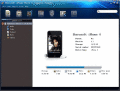
|
3herosoft iPhone Photo to Computer Transfer 3.6.6.0419
3herosoft iPhone Photo to Computer Transfer is the best iPhone Photo transfer software which can transfer Photo, Camera Roll (iOS 4 above), Music, Video, Podcast, TV Show from iPhone to Computer for backup and sharing.
free download trial (6.83 Mb)
:: order online ($9.98)
|
|
|
|
|
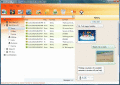
|
IPhone WhatsApp to Android Transfer 3.1.05
Backuptrans iPhone WhatsApp to Android Transfer offers a perfect solution to transfer WhatsApp Chat History from iPhone to Android on computer with ease.
free download trial (12.12 Mb)
|
|
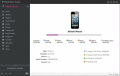
|
Xilisoft iPhone Transfer 5.5.6.20131230
Xilisoft iPhone Transfer is a perfect iPhone copy, iPhone rip tool to rip music, videos, photos, podcasts and TV programs from iPhone to PC, iPhone to iTunes. It also supports PC to iPhone transfer and manages your iPhone as a portable hard disk.
free download trial (32 Mb)
:: order online ($25.95)
|
|
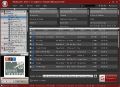
|
4Videosoft iPad 2 to Computer Transfer 5.0.10
4Videosoft iPad 2 to Computer Transfer is the best iPad 2 to PC transfer tool for iPad 2 users. It can transfer iPad 2 files, including songs, videos, photos, play lists, camera roll, camera shot, etc. to computer or iTunes is so easy and convenient.
free download trial (30.4 Mb)
:: order online ($19.00)
|
|
|
|
|
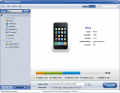
|
Daniusoft iTransfer 2.0.2
Daniusoft iTransfer is a three-in-one iPod/iPhone backup & transfer tool to transfer music and video for iPod/iPhone. It also provides you an easy way to copy and transfer music/video between PC and iPod/iPhone.
free download trial (15 Mb)
:: order online ($19.95)
|
|

|
IPhone / iTouch / iPod to Computer Trans 1.3
iPhone/iTouch/iPod to Computer Transfer is an easy to use iPod/iPhone utility designed to help you backup all your files from your iPod/iPhone/iTouch. Keep your iPod/iPhone safe.
free download trial (1.08 Mb)
|
|
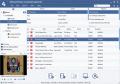
|
4Videosoft iPhone Transfer 7.0.16
The iPhone Transfer is able to transfer music, movies and photos and other files between PC and iPhone. You are able to convert DVD movies and general videos to iPhone MP4, MOV and M4V. And you can make iPhone ringtone as you like.
free download trial (31.7 Mb)
:: order online ($25.00)
|
|
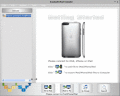
|
ICoolsoft iPod Transfer 3.1.08
iCoolsoft iPod Transfer is a must-have tool for all iPod users. It can not only transfer video, audio and photo files from computer to iPod, but also copy iPod videos, songs, pictures back to PC. All iPod models and other Apple devices are supported
free download trial (10.11 Mb)
:: order online ($25.00)
|
|
Pages : 1
| 2
| 3
| 4
| 5
|
|
|
|