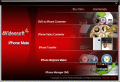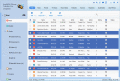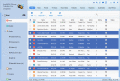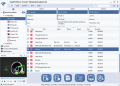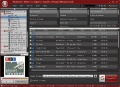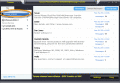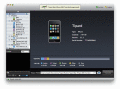|
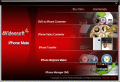
|
4Videosoft iPhone Mate 3.3.32
4Videosoft iPhone Mate combines with five professional iPhone software:4Videosoft DVD to iPhone Converter, 4Videosoft iPhone Video Converter, 4Videosoft iPhone Transfer, 4Videosoft iPhone Manager SMS and 4Videosoft iPhone Ringtone Maker.
free download trial (29.38 Mb)
:: order online ($44.90)
|
|
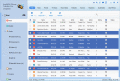
|
AnyMP4 iPhone Transfer Pro 8.1.62
AnyMP4 iPhone Transfer Pro can help you transfer files like music, photos, contacts, videos and so on between iPhone/iPad/iPod and computer. Besides, you are able to backup your SMS and Contacts on PC. It is compatible with windows 10.
free download trial (32 Mb)
:: order online ($45.00)
|
|
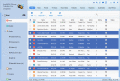
|
AnyMP4 iPhone Transfer Pro 8.1.62
AnyMP4 iPhone Transfer Pro can help you transfer files like music, photos, contacts, videos and so on between iPhone/iPad/iPod and computer. Besides, you are able to backup your SMS and Contacts on PC. It is compatible with windows 10.
free download trial (32 Mb)
:: order online ($45.00)
|
|
|
|
|

|
Iwm Transfer SMS 2.0
Iwm Transfer SMS is an application designed for cellphones running Microsoft Windows Mobile 5.0 or 6.X. It could transfer Windows Mobile SMS to desktop computer for backup and later restore. Also,you could manage/view/edit/delete SMS on computer.
free download trial (954 Kb)
:: order online ($19.95)
|
|
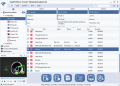
|
AnyMP4 iPhone Transfer Platinum 6.1.24
AnyMP4 iPhone Transfer Platinum, as one of the professional iPhone assistant software, can help users export iPhone files to computer and import local files from computer to iPhone. Also this software is able to backup iPhone SMS and Contacts.
free download trial (32 Mb)
:: order online ($45.00)
|
|
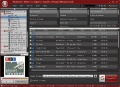
|
4Videosoft iPhone to Computer Ultimate 6.1.16
The wonderful iPhone to Computer Transfer Ultimate can export almost all iPhone files to your PC freely. It highly supports transfer music, movies, ringtones, Camera Roll, etc. You can back up the contacts and SMS with no limitation.
free download trial (31.5 Mb)
:: order online ($29.00)
|
|
|
|
|

|
VeryAndroid SMS Backup 2.1
VeryAndroid SMS Backup is the first smart andriod sms backup software that can copy and backup sms on Android phone to computer, and can also restore sms backup file to any android phone.
free download trial (596 Kb)
|
|

|
IMobileTool SMS Backup 3.10
iMobileTool SMS Backup can provide you: Backup SMS from Windows Mobile Phone to computer and keep them safe; View and Manage old Windows Mobile SMS on your computer; Restore SMS from the backup SMS file (.sms file).
free download trial (526 Kb)
:: order online ($19.95)
|
|
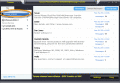
|
Tansee iOS Messages Transfer Windows version - 1 year license 8.0.0.0
Backup iPhone/iPod/iPad SMS, iMessage, MMS, WhatsApp Messages and Facebook Messenger Messages(including attached photos, audios, videos, and other attachments) to PC in exactly the same way the messages appear on your iPhone.
free download trial (14.54 Mb)
|
|
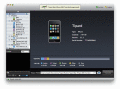
|
Tipard Mac iPhone SMS Transfer 7.0.12
Tipard Mac iPhone SMS Transfer can export all your iPhone SMS, MMS(multimedia message) and Contacts to Mac for file security. Also, you can backup all SMS, MMS and Contacts as database file on Mac, and delete unwanted messages in the backup file.
free download trial (32 Mb)
:: order online ($9.95)
|
|
Pages : 1
| 2
| 3
| 4 | 5
|
|
|
|