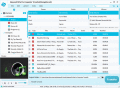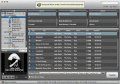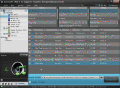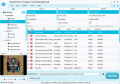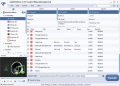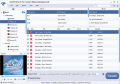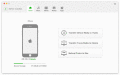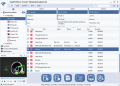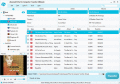|
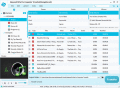
|
Aiseesoft iPad to Computer Transfer 7.0.20
Aiseesoft iPad to Computer Transfer is a quite useful backup tool to help iPad users transfer iPad music, movies, camera roll, and pictures to computer local disk with nothing losing.
free download trial (31.2 Mb)
:: order online ($19.00)
|
|
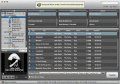
|
Aiseesoft iPhone to Mac Ultimate 6.3.18
Aiseesoft iPhone to Mac Transfer Ultimate is used to transfer iPhone to Mac which includes music, movies, TV shows, podcast, iTunes U, ePub, PDF, audio books, camera roll, pictures, voice memos, camera shot, SMS(MMS), and Contacts.
free download trial (32 Mb)
:: order online ($29.00)
|
|
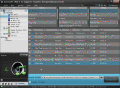
|
Aiseesoft iPad 2 to Computer Ultimate 6.1.20
Aiseesoft iPad 2 to Computer Transfer Ultimate is the best transferring tool to transfer all iPad 2 files, including music, movies, TV shows, podcast, iTunes U, ePub, PDF, audio books, camera roll, voice memos, pictures, and camera shot, to computer.
free download trial (31 Mb)
:: order online ($29.00)
|
|
|
|
|
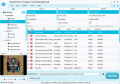
|
Aiseesoft iPod to Computer Transfer 7.0.22
Aiseesoft iPod to Computer Transfer is a simple and useful iPod backup tool for you to export iPod music/movies/camera roll/pictures/voice memos/camera shot to computer without any loss.
free download trial (30.2 Mb)
:: order online ($19.00)
|
|
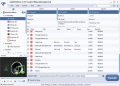
|
AnyMP4 iPhone to PC Transfer Ultimate 6.1.22
AnyMP4 iPhone to PC Transfer Ultimate can assist users to export iPhone files such as music, movie, TV shows, podcast, iTunes U, ringtone, pictures, etc. to computer and sync iPhone file to iTunes. Also, it can help to backup iPhone SMS and Contacts.
free download trial (30.6 Mb)
:: order online ($29.00)
|
|
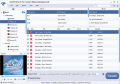
|
AnyMP4 iPad to PC Transfer Ultimate 6.1.24
AnyMP4 iPad to PC Transfer Ultimate is the powerful software, which can help users backup iPad files on computer. So they can export iPad music, movies, TV shows, podcast, iTunes U, ringtone, ePub, audio books, camera roll, etc. to computer freely.
free download trial (30.5 Mb)
:: order online ($29.00)
|
|
|
|
|
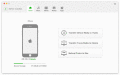
|
IMyFone TunesMate for Mac 2.5.0
iMyFone TunesMate is one best and easy tool to use in alternative to itunes. This software will sync your iPhone, iPad and Pod between your device and computer, and between your iDevice and your iTunes.
free download trial (15.4 Mb)
|
|
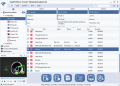
|
AnyMP4 iPhone Transfer Platinum 6.1.24
AnyMP4 iPhone Transfer Platinum, as one of the professional iPhone assistant software, can help users export iPhone files to computer and import local files from computer to iPhone. Also this software is able to backup iPhone SMS and Contacts.
free download trial (32 Mb)
:: order online ($45.00)
|
|
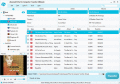
|
Aiseesoft iPad to Computer Transfer Pro 7.0.30
Aiseesoft iPad to Computer Transfer Ultimate can help you transfer all iPad files including music, movie, picture, TV show, podcast, iTunes U, ePub, PDF, audio book, camera roll, voice memos and camera shot to PC.
free download trial (31.2 Mb)
:: order online ($29.00)
|
|

|
Tipard iPhone to Mac Transfer Ultimate 7.0.22
Tipard iPhone to Mac Transfer Ultimate is able to transfer any iPhone files, like Ringtone, Voice memos, Camera roll, Camera shot, SMS, MMS, Movie, TV Shows and Podcast, etc. to Mac.
free download trial (32 Mb)
:: order online ($35.00)
|
|
Pages : 1
| 2
| 3 | 4
| 5
|
|
|
|