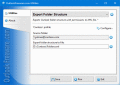Exports Outlook folder structure to XML file.
This free utility exports the Outlook folder structure to an XML file retaining the folder types (mail, calendar, contacts, tasks, etc.) and customized user permissions. You can import this file into another folder, new mailbox or Exchange Public Folder by using the Import Outlook Folder Structure utility. Saved XML files can be used as a backup copy of your customized folder hierarchy, and can be edited with any text editor or Windows Notepad.
Most Outlook users actively use rules and folders when working with email. Here, the structure of folders can be deep and extensive. Often, you want to create a similar folder structure again. For example, if you change the mailbox, when migrating to other mail systems, or when you create new Outlook profiles. Plus, the simple porting of existing folder hierarchy to another nesting level or another folder. In Exchange Server mailboxes and Public Folders, you may need to configure permissions for each folder.
Outlook does not provide tools to quickly and easily save and restore the folder structure with access rights. You must create all the folders manually and then configure permissions for each. This is a long and inconvenient process, causing errors and mistakes, some of which may pose a serious threat to the security of data store.
Command line enables centralized deployment of folder structure for all users in your organization. You can use the utility in batch files and for periodic folder structure backup with permissions by schedule.
Most Outlook users actively use rules and folders when working with email. Here, the structure of folders can be deep and extensive. Often, you want to create a similar folder structure again. For example, if you change the mailbox, when migrating to other mail systems, or when you create new Outlook profiles. Plus, the simple porting of existing folder hierarchy to another nesting level or another folder. In Exchange Server mailboxes and Public Folders, you may need to configure permissions for each folder.
Outlook does not provide tools to quickly and easily save and restore the folder structure with access rights. You must create all the folders manually and then configure permissions for each. This is a long and inconvenient process, causing errors and mistakes, some of which may pose a serious threat to the security of data store.
Command line enables centralized deployment of folder structure for all users in your organization. You can use the utility in batch files and for periodic folder structure backup with permissions by schedule.