
|
|
|
|
|
|
|
Best PDF to image converter for Mac
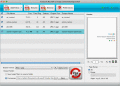
|
Aiseesoft Mac PDF to Image Converter 3.1.20
Author:
Supported languages: English
Supported OS: Mac OS X / Mac Other / Other
Price: $25.00
|
|
|
|
|
|
Aiseesoft PDF to Image Converter for Mac is the best PDF to image converter for Mac users to change PDF to pictures, various picture formats are supported, including JPG, TIFF, PNG, GIF, TGA, PPM, and JPEG2000. With advanced PDF technology, this software could offer users the highest converting speed and lossless quality.
key features:
1. Convert PDF to image formats on Mac
The PDF to Image converting app for Mac can help users convert most popular PDF files to images. The output formats include TIFF, JPEG, PNG, GIF, BMP, TGA, PPM, and JPEG2000. So you can view these PDF files on your portable devices and image viewers. Moreover, this software could bring you the best output image quality.
2. Modify output settings
You can set pixel and DPI sizes or image color for all output images. And even you can set quality for JPEG format and compression for TIFF format. And the output folder can be saved in source folder or other place according to your choice.
3. Partial and batch conversion
Mac PDF to Image Converter allows users to convert part of the source PDF file by page(s), which means users can extract any part of the PDF and convert it to image. Also this app enables users to convert several PDF files at the same time.
4. High converting speed and lossless quality
With advanced technology, this software could offer Mac users the highest converting speed and the same quality compared with original PDF files.
|

Free Aiseesoft Mac PDF to Image Converter download - 32 Mbmac-pdf-to-image-converter.dmg
|

Buy full version online for just $25.00 |
| Keywords:
Mac PDF to Image Converter, convert PDF to image on Mac, PDF to PNG Converter for Mac, Mac PDF to JPG Converter, PDF to GIF converter for Mac, convert PDF to BMP on Mac, PDF |
|
|
|
|
|
