
|
|
|
|
|
|
|
Show Classic Menus Again in Office 2007
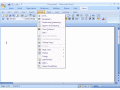
|
Classic Menu for Office 2007 6.01
Author:
Supported languages: English, Arabic, Chinese, ChineseSimplified, ChineseTraditional, Croatian, Czech, Danish, Dutch, Finnish, French, German, Greek, Hebrew, Hungarian, Icelandic, Irish, Italian, Japanese, Korean, Latin, Latvian, Malay, Norwegian, Polish, Portuguese, Romanian, Russian, Slovak, Slovenian,
Supported OS: WinXP / WinVista / WinVista x64 / Win7 x32 / Win7 x64 / WinOther / Windows2003 / WinServer / Windows Vista Ultimate /
Price: $29.95
|
|
|
|
|
|
The suite includes classic menus and toolbars for Word, Excel, Access, Outlook and PowerPoint 2007. Download and install this software to bring back the classic style menus and toolbars to Microsoft Office 2007. You don't need any training or tutorials if you use Office 2003, XP or 2000 before. The software helps you to work with Office 2007 as if it were Office 2003.
New Features: All the new features in Microsoft Office 2007 have been added into the familiar interface. Don't waste time training of the new interface, complete grasp of Office 2007 now!
Easy Deploying: It is very easy to deploy the software to client computers in your Enterprise or Organization.
Multi-Languages: Supports all languages that are supported by Microsoft Office 2007 including: English, French, German, Italian, Spanish, Portuguese, Japanese, Dutch, Chinese, and more.
Not the main menu, Standard and Formatting toolbars only, the new version offers more toolbars such as Comments, Proofing, Tracking, Mailings and Reference.
More features:
Easy to enable or disable the menus and toolbars.
Easy to install and uninstall this software.
Quickly find and execute the command that you want.
You can decide where the menus should be shown.
User can browse the whole menus with keyboard shortcuts (insert Q into the original shortcuts of Office 2003. For example: press Alt + T to open the "Tools" menu in Office 2003, you just need to press Alt + Q + T to open the "Tools" menu in Office 2007).
Faster startup and use it immediately.
It is fully compatible with all versions of Microsoft Office 2007:
Microsoft Office Basic 2007,
Microsoft Office Standard 2007,
Microsoft Office Home and Student 2007,
Microsoft Office Small Business 2007,
Microsoft Office Professional 2007,
Microsoft Office Professional Plus 2007,
Microsoft Office Enterprise 2007,
Microsoft Office Ultimate 2007.
|

Free Classic Menu for Office 2007 download - 3.04 MbSetup_OfficeMenu.exe
|

Buy full version online for just $29.95 |
| Keywords:
menu, menus, toolbar, toolbars, Microsoft, Office, 2007, 2003, Word, Excel, PowerPoint |
|
|
|
|
|
