
|
|
|
|
|
|
|
Image to Office
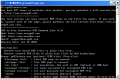
|
Image to Office OCR Converter 2.0
Author:
Supported languages: English
Supported OS: Win95 / Win98 / WinME / WinNT 3.x / WinNT 4.x / WinXP / Windows2000
Price: $195.00
|
|
|
|
|
|
VeryPDF Image to Office OCR Converter is a Command Line application uses Optical Character Recognition technology to OCR Image documents to editable Office files, Image to Office OCR Converter needn't Adobe Acrobat software.
Image to Office OCR Converter Command Line has following features:
1. Image to Office OCR Converter converts scanned PDF files to editable text files;
2. Image to Office OCR Converter converts scanned image files (TIFF, BMP, PNG, JPG, PCX, TGA, etc.) to editable text files;
3. Image to Office OCR Converter has a fast OCR engine, 92% faster than other OCR software;
4. Image to Office OCR Converter supports page selection, OCR single, range or all pages at a time;
5. Image to Office OCR Converter supports over 10 Languages, Besides English, Image to Office OCR Converter also supports German, French, Spanish, Italian and many Languages else;
6. Image to Office OCR Converter converts text based PDF documents to text format, Fast, Accurate, Free Trial;
7. Image to Office OCR Converter supports command line operation (for manual use or inclusion in scripts);
8. Image to Office OCR Converter does NOT need Adobe Acrobat or free Acrobat Reader software;
9. Image to Office OCR Converter supports all Windows platforms;
10. Image to Office OCR Converter supports extract text from encrypted PDF files and password protected documents;
11. Image to Office OCR Converter able to convert PDF file to text file and maintain original physical layout;
12. Image to Office OCR Converter able to convert PDF file to text file with reading order layout;
|

Free Image to Office OCR Converter download - 4.28 Mbpdf2txtocrcmd.zip
|
| Keywords:
Image to Office, Image2Office, Image Office, free download, convert Image to Office |
|
|
|
|
|
