
|
|
|
|
|
|
|
Convert DVD to MOV MP4 Formats on Mac OS X
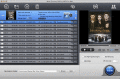
|
WinX Convert DVD to MOV for Mac 2.0
Author:
Supported languages: English
Supported OS: MAC 68k / Mac PPC / Mac OS 9 / Mac OS X / Mac OS X 10.1 / Mac OS X 10.2 / Mac OS X 10.3 / Mac OS X 10.4 / Mac OS X 1
Price: Free
|
|
|
|
|
|
WinX Convert DVD to MOV for Mac is a free Mac DVD converting software which covers the function to convert DVD to MOV, DVD to MP4. With its user-friendly and simple interface, you can convert DVD to MOV, DVD to MP4 as easy as 1-2-3. More important, this free DVD to MOV converter for Mac also can remove region code for decryption protected DVDs, such as 2012, The Twilight Saga: New Moon, Avatar, etc.
Main Features:
Support Versatile DVD Ripping
Support all kinds of DVDs including home DVDs and commercial DVDs, CSS protected DVDs, all region 1-6 DVDs, totally "0" region.
Convert DVD to MOV MP4 Formats on Mac OS X
A professional Mac DVD to MOV converter fully compatible with Mac OS X, besides MOV output files supporting, it also rip DVD content to MP4 files. This free DVD to MOV converter for Mac can also grab DVD movie image to save as BMP or JPG format.
Fast Conversion Speed and Easy to Use
With just a few taps of your finger you can finish the process of converting your DVD to MOV, DVD to MP4 on Mac. You can enjoy the fastest conversion speed beyond your imagination.
More Advanced Technologies
The advanced technologies are added to this freeware, such as "Advanced De-interlaced Accelerator", "Intelligent A/V Synchronizer" and "Run as Safe Mode". With these unique features, it offer users stable DVD to MOV converting process and excellent output quality.
For more information please visit: http://www.winxdvd.com/convert-dvd-to-mov-for-mac/
|

Free WinX Convert DVD to MOV for Mac download - 8.98 Mbwinx-convert-dvd-to-mov-for-mac.dmg
|
| Keywords:
Free DVD to MOV converter, free convert DVD to MOV, free convert DVD to MP4 |
|
|
|
|
|
