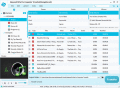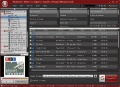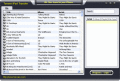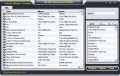|
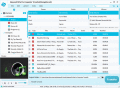
|
Aiseesoft iPad to Computer Transfer 7.0.20
Aiseesoft iPad to Computer Transfer is a quite useful backup tool to help iPad users transfer iPad music, movies, camera roll, and pictures to computer local disk with nothing losing.
free download trial (31.2 Mb)
:: order online ($19.00)
|
|

|
PC iPod Basic 1.6.2.3
PC iPod provides a fast and easy way to transfer music and video files between your computer and iPod / iPhone. With just one click, you can easily transfer music and videos from the PC to iPod/iPhone. Vice versa.
free download (5.01 Mb)
|
|

|
IPodAid iPod To Computer Transfer 6.5.3
transfer music and playlists from iPod to any computer easy, fast and risk free
1,000 Songs from iPod back to your computer and itunes under 25 minutes simply read data from your iPod totally risk free
free download (4.76 Mb)
|
|
|
|
|
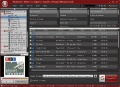
|
4Videosoft iPhone to Computer Ultimate 6.1.16
The wonderful iPhone to Computer Transfer Ultimate can export almost all iPhone files to your PC freely. It highly supports transfer music, movies, ringtones, Camera Roll, etc. You can back up the contacts and SMS with no limitation.
free download trial (31.5 Mb)
:: order online ($29.00)
|
|

|
PCHand iTransfer 1.0.0
PCHand iTransfer is an excellent Transfer and backup tool combining iPad Transfer, iPod Transfer and iPhone iTransfer. This iTransfer easily transfer/ copy movies, music, videos, TV shows and podcast from iPad/ iPod/ iPhone to iTunes or to computer.
free download trial (1.83 Mb)
:: order online ($19.99)
|
|

|
Joboshare iPhone iBooks Transfer 3.0.5.0510
Joboshare iPhone iBooks Transfer can transfer iPhone ePub, pdf, Audiobook from iPhone to Computer with ease. Moreover, Joboshare iPhone iBooks Transfer can also transfer music, video, Podcast, TV Show from all types of iPhone/iPod/iPad to Computer.
free download trial (6.01 Mb)
:: order online ($9.95)
|
|
|
|
|
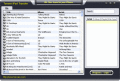
|
Tansee iPad Music Copy 1.6
Tansee ipad Transfer is the easiest-to-use and fastest song and video to computer transfer software for Apple ipad on the market. It can transfer almost all kinds of song to computer. And can transfer by playlists, album and artists.
free download trial (6.05 Mb)
:: order online ($19.95)
|
|

|
Emicsoft iPhone to Computer Transfer 3.1.36
Emicsoft iPhone to Computer Transfer is a professional and easy-to-use freeware which can help you backup iPhone files to your pc. You can also transfer iPhone files to iTunes. It supports all iphoe and iPod models: iPod nano, iPod Touch, iPod Classic.
free download trial (6.91 Mb)
:: order online ($19.00)
|
|
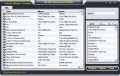
|
Tansee iPhone Music Transfer 5.8.2.0
Tansee iphone Transfer is the easiest-to-use and fastest song and video to computer transfer software for Apple iphone on the market. It can transfer almost all kinds of song to computer. And can transfer by playlists, album and artists.
free download trial (6.05 Mb)
:: order online ($19.95)
|
|

|
Tipard iPhone 4G Transfer 4.0.10
Tipard iPhone 4G Transfer is the best iPhone 4 Transfer to help you backup iPhone 4G music/video/image files to PC, transfer files from PC to iPhone 4 and export iPhone 4 ringtone to local disk easily.
free download trial (10.5 Mb)
:: order online ($25.00)
|
|
Pages : 1
| 2
| 3
| 4 | 5
|
|
|
|