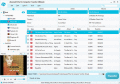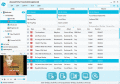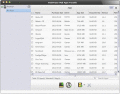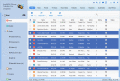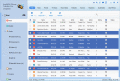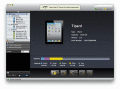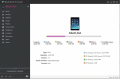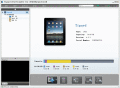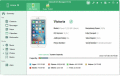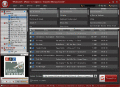|
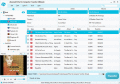
|
Aiseesoft iPad to Computer Transfer Pro 7.0.30
Aiseesoft iPad to Computer Transfer Ultimate can help you transfer all iPad files including music, movie, picture, TV show, podcast, iTunes U, ePub, PDF, audio book, camera roll, voice memos and camera shot to PC.
free download trial (31.2 Mb)
:: order online ($29.00)
|
|
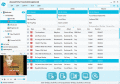
|
Aiseesoft iPad Transfer 7.0.36
Aiseesoft iPad Transfer is able to help you export iPad camera roll, pictures, voice memos, and camera shot to PC, and import local videos, audios and images to iPad without loss. It also can convert video/audio to iPad.
free download trial (28.7 Mb)
:: order online ($29.00)
|
|
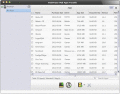
|
MediAvatar iPad Apps Transfer for Mac 1.0.0.20120816
With MediAvatar iPad Apps Transfer for Mac, you can also copy apps from iPad to iTunes, back up iPad apps to Mac, delete or move the apps back to iPad. You can also add, save and delete the app documents for iPad apps.
free download trial (26.95 Mb)
:: order online ($10.99)
|
|
|
|
|
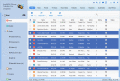
|
AnyMP4 iPhone Transfer Pro 8.1.62
AnyMP4 iPhone Transfer Pro can help you transfer files like music, photos, contacts, videos and so on between iPhone/iPad/iPod and computer. Besides, you are able to backup your SMS and Contacts on PC. It is compatible with windows 10.
free download trial (32 Mb)
:: order online ($45.00)
|
|
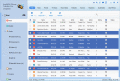
|
AnyMP4 iPhone Transfer Pro 8.1.62
AnyMP4 iPhone Transfer Pro can help you transfer files like music, photos, contacts, videos and so on between iPhone/iPad/iPod and computer. Besides, you are able to backup your SMS and Contacts on PC. It is compatible with windows 10.
free download trial (32 Mb)
:: order online ($45.00)
|
|
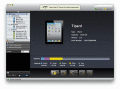
|
Tipard iPad 2 Transfer for Mac 4.0.06
Tipard iPad 2 Transfer for Mac can copy and import Mac local video/audio files to your iPad 2 with lightning processing speed and lossless quality. Furthermore, it can transfer music, videos or photos from iPad/iPhone/iPhone 4/iPod to iTunes.
free download trial (15.8 Mb)
:: order online ($25.00)
|
|
|
|
|
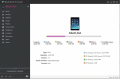
|
Xilisoft iPad to PC Transfer 5.5.6.20131230
Xilisoft iPad to PC Transfer is definitely the right tool to not only synchronize videos, music and photos from your computer to iPad, but also copy iPad videos and music to your computer and iTunes library for backup.
free download trial (32 Mb)
:: order online ($29.95)
|
|
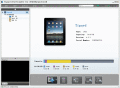
|
Tipard iPad Transfer for ePub 4.0.08
Tipard iPad Transfer for ePub is your best choice to transfer ePub files from PC to iPad and from iPad to PC without any loss.
free download trial (6.71 Mb)
:: order online ($19.00)
|
|
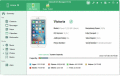
|
IStonsoft iPhone to Computer Transfer 2.1.4
iStonsoft iPhone to Computer Transfer can copy, transfer iPhone music, movies, videos, pictures and other files to your computer. You can use it as iPhone Music Transfer, iPhone Photo Transfer, iPhone Video Transfer, etc.
free download trial (7.3 Mb)
:: order online ($29.95)
|
|
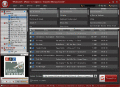
|
4Videosoft iPhone to Computer Transfer 7.0.10
You are able to transfer your iPhone files like music, movies, photos, etc. to the computer with the wonderful 4Videosoft iPhone to Computer Transfer. It is very easy to handle so that you can finish your transfer within a few seconds.
free download trial (31.3 Mb)
:: order online ($19.00)
|
|
Pages : 1
| 2
| 3
| 4
| 5
|
|
|
|