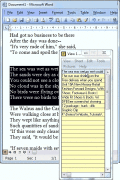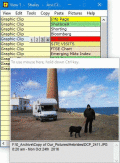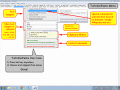|

|
How to Restore Cut and Paste Files 4.0.0.32
How to Restore Cut and Paste Files is the best solution to find files, which you have lost by distractions in using cut and paste option on your Windows computers. In addition, it can restore intentionally or accidentally deleted files.
free download trial (14.5 Mb)
|
|
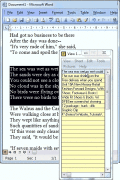
|
Ace Clipboard 2.21
The Ace Clipboard floats on top of your current work. Whenever you cut or copy, the clip appears in Ace. To paste back a clip, all you have to do is click on the one you want.
free download (4.72 Mb)
|
|

|
M8 Free Clipboard 26.13
M8 is the simplest of all multi-clipboard and screenshot programs. It captures all screen shots and everything you cut or copy from other programs. When you want to paste one back, restore M8 and click on the clip you want
free download (6.98 Mb)
|
|
|
|
|

|
Curtain Animation 1
Curtain Animation. Re sizable. Action Script 2. You can Change Color. Just Copy and paste into your flash movie. Help file is included. flash8 and flash cs3 files are included. Just copy and paste into your lash movie.
free download trial (200 Kb)
|
|

|
Spartan Portable Lite Clipboard manager 19.00
Have you ever needed information on one computer that you have on another? Forget transferring files. Spartan is a clipboard manager that runs entirely from a plug in flash drive. Plug into one PC and copy. Plug into another and paste. Its that easy.
free download trial (7.77 Mb)
|
|

|
Adv Multiple Clipboard 4.3
"Adv Multiple Clipboard" is a Windows System Tool, it is an enhanced clipboard.It's a convenient tool,you can press ctrl+right_click to paste clip history.also you can capture screen to clipboard.
free download trial (2.15 Mb)
:: order online ($29.95)
|
|
|
|
|

|
M8 Free Clipboard Manager 26.13
M8 is the simplest of all clipboard managers. When you want to paste one back, restore M8 and click on the clip you want. Best of all, you can synchronize between PCs using OneDrive.
free download (7.28 Mb)
|
|

|
Get Plain Text 1.02
Get Plain Text deletes formatting from the clipboard in less than a second. Get rid of unwanted fonts, size of letters, colors, built-in pictures and hyperlinks. Paste only plain text. Get Plain Text is a useful freeware clipboard extender.
free download (121 Kb)
|
|
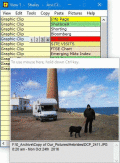
|
Ace Clipboard History 12.08
Free Clipboard History Manager. The Ace Clipboard floats on top of your current work. Whenever you cut or copy, the clip appears in Ace. To paste back a clip, all you have to do is click on the one you want.
free download (7.28 Mb)
|
|
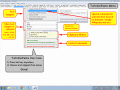
|
TwinkiePaste 2.73
TwinkiePaste is the utility to quickly typing commonly used text, dates, greetings, standard responses, Internet URLs, logins and passwords, code templates. TwinkiePaste helps to quickly type text in any application, thus saving a lot of time.
free download trial (2.71 Mb)
|
|
Pages : 1
| 2
| 3
| 4 | 5
|
|
|
|