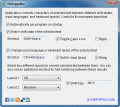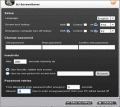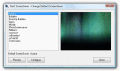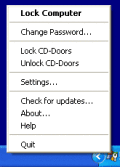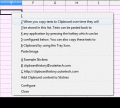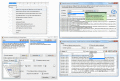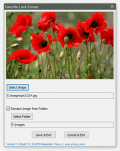|

|
Eusing Maze Lock 3.1
Eusing Maze Lock uses a pattern based technique to lock your computer. You can set your own unlock pattern. And just draw your pattern connecting the dots and unlock your computer.
free download (808 Kb)
|
|

|
XUS PC Lock Professional Edition 4.2
XUS PC Lock - An easy, fast, new and fun way to lock your computer. Tired windows computer lock. Please try XUS PC Lock. Pattern lock your computer. More security! More Personalization!
free download trial (1.22 Mb)
|
|
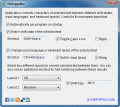
|
OChePyaTka 1.0
Using Ochepyatka you can convert text between different keyboard layouts within a second! Just select an incorrect text fragment and press appropriate keyboard shortcut - the program will make some magic and fix your text immediately!
free download (654 Kb)
|
|
|
|
|
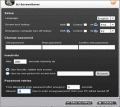
|
SJ Screen Saver 1.0
SJ Screen Saver for Mac OS. This utility is used to protect your computer while you are away and emergency stop it if necessary. Main functions: lock screen, turn off the computer, monitoring suspicious activity.
free download (682 Kb)
|
|
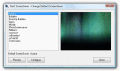
|
Start ScreenSaver 1.0
Start Screen Saver, Lock Computer / Workstation, Configure Screen Saver, Change Default Screen Saver Easily.Register for $5.00 and get Free Upgrades.
free download trial (293 Kb)
|
|
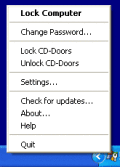
|
Lock My PC Free Edition 4.9.5
Lock My PC Free Edition is a good and free alternative to standard Win+L Windows lock. Use it every time when you leave your computer unattended.
free download (2.3 Mb)
|
|
|
|
|
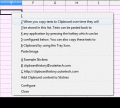
|
Clipboard History 1.0
Have you ever needed text that was in the Clipboard 20 minutes ago, but is now gone? The Clipboard Manager called Clipboard History grands you access to texts you have copied to the Clipboard before, by pressing the usually unused Caps Lock key.
free download (1.08 Mb)
|
|

|
Simple Disable Key 12.14
Do you want to want to disable keyboard keys ? Then try Simple Disable Key. With Simple Disable Key you can disable keyboard, disable windows key, disable shift key e.t.c. or any other key. Disable keyboard keys always for a program or on schedule.
free download trial (9.04 Mb)
|
|
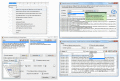
|
Clipboard History Pro 3.40
A Windows clipboard manager with optional cloud synchronization and AES encryption. Pressing a hotkey or the usually idle and useless CAPS LOCK key will bring up a paste menu of last clipboard items and text snippets from every Windows application.
free download trial (3.6 Mb)
|
|
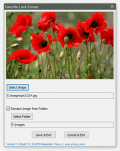
|
Favorite Lock Screen 1.2.90
Allows you to install your favorite lock/start screen image on Windows 10/8.1. Also, you can choose an image file folder, and the program installs a randomly selected lock/start screen image each logon. The image formats are JPG, PNG, GIF, BMP.
free download (1.28 Mb)
|
|
Pages : 1
| 2 | 3
| 4
| 5
|
|
|
|