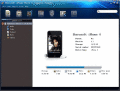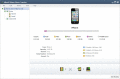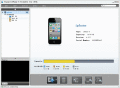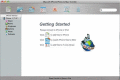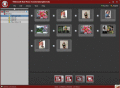|

|
IMacsoft iPhone to PC Transfer 3.0.8.0512
iMacsoft iPhone to PC Transfer can fast transfer iPhone music, video, photo, ePub, pdf, Audiobook, Ringtone, Voice Memos, Camera Roll (iOS 4 above), Podcast, TV Show, SMS, Contact, Call List files from iPhone to PC, iPhone to iTunes.
free download trial (6.63 Mb)
:: order online ($19.00)
|
|

|
IJoysoft iPhone to PC Transfer 3.0.14.0823
iJoysoft iPhone to PC Transfer is a easy-to-use iPhone transfer tool to backup and transfer files from iPhone to PC, iPhone to iTunes.
free download trial (21.1 Mb)
:: order online ($19.95)
|
|
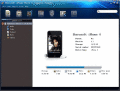
|
3herosoft iPhone Photo to Computer Transfer 3.6.6.0419
3herosoft iPhone Photo to Computer Transfer is the best iPhone Photo transfer software which can transfer Photo, Camera Roll (iOS 4 above), Music, Video, Podcast, TV Show from iPhone to Computer for backup and sharing.
free download trial (6.83 Mb)
:: order online ($9.98)
|
|
|
|
|
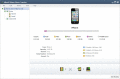
|
Xilisoft iPhone Photo Transfer 1.0.0.0421
Now introduce Xilisoft iPhone Photo Transfer, the most convenient iPhone photo transfer tool with which it comes so easy to copy all the photos shot by iPhone to your PC and vice versa, share them instantly with your friends and family anywhere.
free download trial (18.68 Mb)
:: order online ($19.95)
|
|
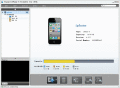
|
Tipard iPhone 4G Transfer for ePub 3.3.38
Tipard iPhone 4G Transfer for ePub can help you easily transfer your ePub file from PC to iPhone 4. Moreover, this powerful iPhone 4 Transfer for ePub also enables you to export your iPhone 4G ePub to PC for backup in case of files missing.
free download trial (6.67 Mb)
:: order online ($19.00)
|
|

|
Tipard iPhone 4G to PC Transfer 4.0.10
Tipard iPhone 4G to PC Transfer is the professional iPhone to PC software that enables you to transfer music/movie/image from iPhone 4G to PC.
free download trial (6.37 Mb)
:: order online ($19.00)
|
|
|
|
|

|
Joboshare iPhone Photo Transfer 3.0.1.0321
Joboshare iPhone Photo Transfer can fast transfer iPhone Photo, Camera Roll (iOS 4 above) from iPhone to Computer with ease. Moreover, it can also transfer music, video, Podcast, TV Show from all types of iPhone/iPod/iPad to Computer.
free download trial (6 Mb)
:: order online ($9.95)
|
|
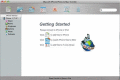
|
IMacsoft iPhone Photo to Mac Transfer 2.7.0.0502
iMacsoft iPhone Photo to Mac Transfer, the excellent iPhone Photo transfer software, can fast transfer iPhone Photo, Camera Roll (iOS 4 above), Music, Video, Podcast, TV Show from iPhone to Mac and iPhone to iTunes library directly.
free download trial (12.03 Mb)
:: order online ($14.99)
|
|
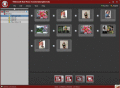
|
4Videosoft iPad Photo Transfer 6.0.16
4Videosoft iPad Photo Transfer is the best software to transfer all iPad photos to computer and transfer photos to iPad from local disc. And it highly supports all Apple devices such as iPhone 4S, iPhone 5 and latest iOS 6.
free download trial (30.6 Mb)
:: order online ($15.95)
|
|

|
IPhone to PC Transfer 1.0
iPhone to PC Transfer is versatile iPod and iPhone transferring software between iPod/iPhone and PC that can efficiently manage your iPhone contents and transfer iPhone videos. Support transfer music video from iPhone to PC, iPhone to iTunes and more
free download trial (3.81 Mb)
|
|
Pages : 1
| 2 | 3
| 4
| 5
|
|
|
|