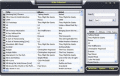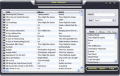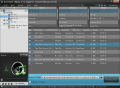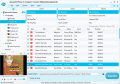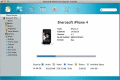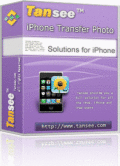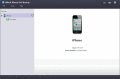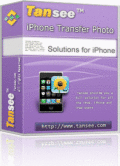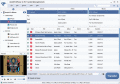|
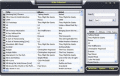
|
Tansee iPhone Music to Computer Transfer 3.0
Tansee iPhone Transfer for transfer song/video from iPhone to computer.
- Backup songs in iPhone to PC.
- Copy iPhone songs to new computer or notebook.
- Computer crashed.
- Share your iPhone songs with friends.
- Copy all songs to new iPhone
free download trial (869 Kb)
|
|
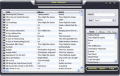
|
Tansee iPhone Music to Computer Transfer V5.0 5.0
Tansee iPhone Transfer for transfer song/video from iPhone to computer.
- Backup songs in iPhone to PC.
- Copy iPhone songs to new computer or notebook.
- Computer crashed.
- Share your iPhone songs with friends.
- Copy all songs to new iPhone
free download trial (869 Kb)
|
|
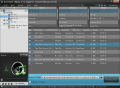
|
Aiseesoft iPhone 4 to Computer Transfer 4.0.12
Aiseesoft iPhone 4 to Computer Transfer is a versatile iPhone 4 to Computer Transfer software for you to transfer music and movie, photo, ringtone files from iPhone, iPhone 3GS, iPhone OS 3.0/3.1/4.0, iPhone 4, iPad and iOS 4 to Computer local disk.
free download trial (7.52 Mb)
:: order online ($19.00)
|
|
|
|
|
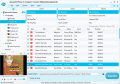
|
Aiseesoft iPhone to Computer Ultimate 7.0.32
Aiseesoft iPhone to Computer Transfer Ultimate can be used to backup all iPhone files(music, movies, TV shows, podcast, iTunes U, ringtones, ePub, PDF, audio books, camera roll, pictures, voice memos, SMS(MMS), contacts, camera shot) to computer.
free download trial (31.2 Mb)
:: order online ($29.00)
|
|

|
AnTSee iPhone Transfer SMS 7.9.1120
Tansee iPhone Transfer SMS can provide you:
- Backup SMS in iPhone to computer before iPhone reject receiving new SMS.
- View and Manage old iPhone SMS in your computer.
- View SMS in Text file format (.txt file), ANTS file format (.ants file),
free download trial (1.88 Mb)
|
|
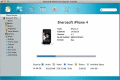
|
3herosoft iPhone to Computer Transfer for Mac 3.8.2.0512
3herosoft iPhone to Computer Transfer for Mac can transfer iPhone music, video, photo, ePub, pdf, ringtone, Voice memo, Camera roll (iOS 4 above), Podcast, TV show, SMS, Contact, Call List from iPhone to Mac, iPhone to iTunes.
free download trial (11.04 Mb)
:: order online ($25.00)
|
|
|
|
|
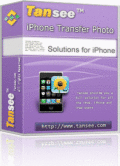
|
Tansee iPhone Photo Copy 3.0.0.0
When use Tansee iPhone Transfer Photo copy iPhone photos out?
- Backup or copy photos in iPhone to PC.
- Copy iPhone photos to new computer or notebook.
- Computer crashed.
- Share your iPhone photos with friends.
- Copy photos to new iPhone
free download trial (869 Kb)
|
|
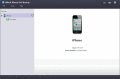
|
Xilisoft iPhone SMS Backup 1.0.0.1217
Convenient and easy to use, Xilisoft iPhone SMS Backup is capable of saving SMS on your computer as either text file or html file in just several clicks.
free download trial (18.53 Mb)
:: order online ($9.99)
|
|
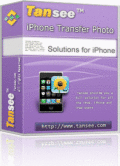
|
Tansee iPhone Photo Copy V5.0 5.0
When use Tansee iPhone Transfer Photo copy iPhone photos out?
- Backup or copy photos in iPhone to PC.
- Copy iPhone photos to new computer or notebook.
- Computer crashed.
- Share your iPhone photos with friends.
- Copy photos to new iPhone
free download trial (869 Kb)
|
|
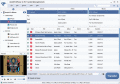
|
AnyMP4 iPhone to PC Transfer 6.1.28
AnyMP4 iPhone to PC Transfer is the best iPhone to computer transfer which can transfer iPhone files (music, picture, movie, ringtone, Camera Roll, Voice Memos, Camera Shot, etc) to PC for backup.
free download trial (30.1 Mb)
:: order online ($25.00)
|
|
Pages : 1
| 2
| 3 | 4
| 5
|
|
|
|