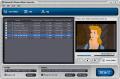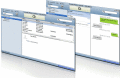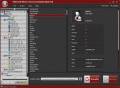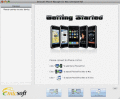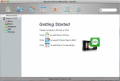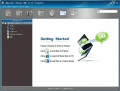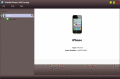|

|
Joboshare iPhone SMS Transfer for Mac 2.9.9.0510
Joboshare iPhone SMS Transfer for Mac is an amazing handy iPhone SMS transfer tool which can fast transfer, copy, backup iPhone SMS to Mac in Text file format (.txt file) before iPhone SMS box is full and rejects receiving new SMS.
free download trial (11.49 Mb)
:: order online ($14.95)
|
|
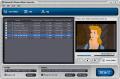
|
Daniusoft iPhone Video Converter 2.3.4
Daniusoft iPhone Video Converter is a professional video to iPhone, video to iPhone 3G, iPhone 3GS video conversion application which can help you convert all pop video formats to iPhone/iPhone 3G/iPhone 3G S.
free download trial (9.66 Mb)
:: order online ($29.95)
|
|

|
Applesw iPhone SMS Transfer for MAC 2.1
Apples iPhone Transfer SMS For Mac can provide you:
- Backup SMS in iPhone to mac before iPhone reject receiving new SMS.
- View and Manage old iPhone SMS in your mac.
- View SMS on Mac.
- Edit SMS.
- Print SMS.
- Run on Mac OSX Snow Leopard.
free download trial (896 Kb)
|
|
|
|
|
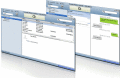
|
Cucusoft iPhone Contacts + SMS Backup 1.0.1
Cucusoft iPhone Contacts + SMS Backup can help you take care of your contacts and SMS in iPhone. It can easily transfer iPhone contacts and iPhone SMS to your computer. Keep your contacts and SMS safe now with this software.
free download trial (2.21 Mb)
:: order online ($24.95)
|
|

|
AVCWare iPhone SMS Backup 1.0.0.1217
Manage your iPhone SMS in your computer screen, enter the name of the contact or directly enter the phone number or even enter the content of the message to fully browse the message you are looking for.
free download trial (17.75 Mb)
:: order online ($9.99)
|
|
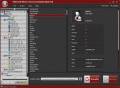
|
4Videosoft iPhone Contacts Backup 6.0.22
4Videosoft iPhone Contacts Backup is the professional iPhone Contacts Backup software, which allows users to transfer and backup iPhone SMS(MMS) to computer and iTunes. Besides, it can transfer, manage and restore your iPhone contacts easily.
free download trial (31 Mb)
:: order online ($14.95)
|
|
|
|
|
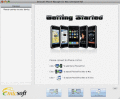
|
Emicsoft iPhone Manager for Mac 3.1.06
Emicsoft iPhone Manager Mac will assist you to backup iPhone mac and transfer iPhone mac. Moreover, you also can create your own style iPhone ringtones for iPhone users to enjoy the leisure time.
free download trial (21.6 Mb)
:: order online ($29.00)
|
|
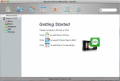
|
IMacsoft iPhone SMS to Mac Transfer 2.6.9.0413
iMacsoft iPhone SMS to Mac Transfer, the excellent iPhone SMS transfer software, can fast transfer, copy, backup iPhone SMS to Mac in Text file format (.txt file) to avoid missing of the valuable messages in case of the full iPhone SMS box.
free download trial (12.03 Mb)
:: order online ($14.99)
|
|
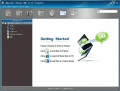
|
IMacsoft iPhone SMS to PC Transfer 2.6.0.0415
iMacsoft iPhone SMS to PC Transfer, the excellent iPhone SMS transfer software, can fast transfer, copy, backup iPhone SMS to PC in Text file format (.txt file) to avoid missing of the valuable messages in case of the full iPhone SMS box.
free download trial (6.79 Mb)
:: order online ($9.99)
|
|
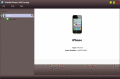
|
4Media iPhone SMS Backup 1.0.0.1217
Do you have important or memorable or unforgettable messages that you don??™t want to delete? Are you tired of scrolling down long list of your iPhone messages? Are you wasting your time to search the sent or received message from a particular contact?
free download trial (18.44 Mb)
:: order online ($9.99)
|
|
Pages : 1
| 2 | 3
| 4
| 5
|
|
|
|