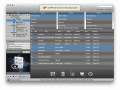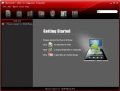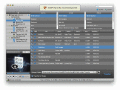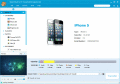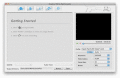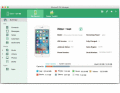|
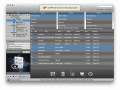
|
AnyMP4 iPad Transfer for Mac 6.1.24
AnyMP4 iPad Transfer for Mac is the best iPad transferring software for iPad users. This program can not only help users export iPad movie, music, photo, etc. to Mac for backup, but also import local videos, music and images from Mac to iPad.
free download trial (32 Mb)
:: order online ($39.00)
|
|
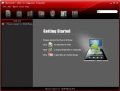
|
3herosoft iPad to Computer Transfer 3.8.3.0426
This iPad to Computer Transfer software helps you transfer iPad/iPod/iPhone music, video, photo, ePub, pdf, Podcast, TV show files to computer. It supports file transfer from iPad/iPod/iPhone to iTunes.
free download trial (6.73 Mb)
:: order online ($20.00)
|
|

|
4Easysoft ePub to iPad Transfer 3.1.30
4Easysoft ePub to iPad Transfer is a new desktop application to transfer ePub to iPad or ePub from iPad. With powerful functions, it can easily help users transfer ePub files to iPad directly or export some ePub format.
free download trial (6.44 Mb)
:: order online ($25.00)
|
|
|
|
|
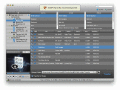
|
AnyMP4 iPad to Mac Transfer 6.1.12
AnyMP4 iPad to Mac Transfer is the most powerful iPad to Mac Transferring software. It can help Mac users transfer iPad files like videos, photos, camera roll, camera shot, and so on to Mac.
free download trial (32 Mb)
:: order online ($25.00)
|
|
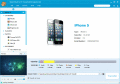
|
Tipard iPad to PC Transfer 7.0.16
Tipard iPad to PC Transfer easily helps you copy iPad files, such as music/movie/Pictures from iPad to PC without losing anything. Moreover, it is highly compatible with iOS 7, iTunes 11 and various devices such as iPad mini 2, iPad Air, iPhone 5s/5c
free download trial (30.2 Mb)
:: order online ($19.00)
|
|
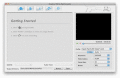
|
SnowFox iPad Toolkit for Mac 1.6.1
SnowFox iPad Toolkit for mac, including iPad Video Converter for Mac, DVD to iPad Converter for Mac and iPad Transfer for Mac, easily rip, convert dvd/video to ipad, transfer, backup and manage your iPad media files like photo, movie or music on Mac
free download trial (30.3 Mb)
:: order online ($49.00)
|
|
|
|
|

|
Joboshare iPhone Photo Transfer 3.0.1.0321
Joboshare iPhone Photo Transfer can fast transfer iPhone Photo, Camera Roll (iOS 4 above) from iPhone to Computer with ease. Moreover, it can also transfer music, video, Podcast, TV Show from all types of iPhone/iPod/iPad to Computer.
free download trial (6 Mb)
:: order online ($9.95)
|
|

|
Aiseesoft iPad 2 ePub Transfer 3.3.48
Aiseesoft iPad 2 ePub Transfer is specially designed for iPad 2 users to transfer ePub files. This iPad 2 ePub files Transfer can help you conveniently export ePub files to iPad 2, and backup your iPad 2 ePub to your PC without losing anything.
free download trial (8 Mb)
:: order online ($15.00)
|
|
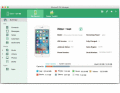
|
IStonsoft iPad/iPhone/iPod to Mac Transfer 3.6.0
iStonsoft iPad/iPhone/iPod to Mac Transfer can transfer music, videos, photos, playlists and more from iPad to Mac, iPhone to Mac and iPod to Mac.
free download trial (7.28 Mb)
:: order online ($35.95)
|
|

|
Joboshare iPhone Photo Transfer for Mac 2.0.1.0106
Joboshare iPhone Photo Transfer for Mac can fast transfer iPhone Photo, Camera Roll (iOS 4 above) from iPhone to Mac with ease. Moreover, it can also transfer music, video, Podcast, TV Show from all types of iPhone/iPod/iPad to Mac.
free download trial (11.49 Mb)
:: order online ($14.95)
|
|
Pages : 1
| 2 | 3
| 4
| 5
|
|
|
|