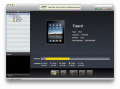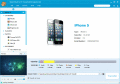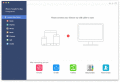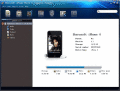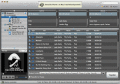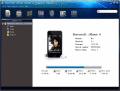|

|
Joboshare iPhone iBooks Transfer 3.0.5.0510
Joboshare iPhone iBooks Transfer can transfer iPhone ePub, pdf, Audiobook from iPhone to Computer with ease. Moreover, Joboshare iPhone iBooks Transfer can also transfer music, video, Podcast, TV Show from all types of iPhone/iPod/iPad to Computer.
free download trial (6.01 Mb)
:: order online ($9.95)
|
|
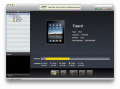
|
Tipard Mac iPad Transfer for ePub 3.1.16
Tipard Mac iPad Transfer for ePub will help you. It allows you to transfer your ePub on Mac to iPad. Then you can enjoy the ePub file on your iPad freely. it enables you to transfer your iPad ePub files to Mac for backup in case of files missing.
free download trial (1024 Kb)
:: order online ($19.00)
|
|

|
FoneTrans 8.3.32
FoneTrans is the iOS transfer to copy iPhone/iPad/iPod data to iTunes/computer for backup and vice versa.
free download trial (32 Mb)
|
|
|
|
|
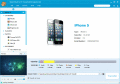
|
Tipard iPad to PC Transfer 7.0.16
Tipard iPad to PC Transfer easily helps you copy iPad files, such as music/movie/Pictures from iPad to PC without losing anything. Moreover, it is highly compatible with iOS 7, iTunes 11 and various devices such as iPad mini 2, iPad Air, iPhone 5s/5c
free download trial (30.2 Mb)
:: order online ($19.00)
|
|
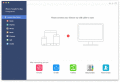
|
Tipard Mac iPhone Transfer Ultimate 8.2.0
Tipard Mac iPhone Transfer Ultimate enables you to transfer photos/videos/music and more between iPhone and Mac and transfer files among iPhone/iPad/iPod. It supports the latest iOS 9 and iPhone 6s/6s Plus, iPhone 6/6 Plus, iPad mini 4, etc.
free download trial (32 Mb)
:: order online ($75.00)
|
|

|
MediAvatar iPad PDF Transfer 3.0.4.1118
With mediaAvatar iPad PDF Transfer, you are enabled to transfer favorite PDF/EPUB eBooks from PC to iPad/iPod touch/iPhone to enjoy them on portable devices anytime and anywhere. You can also backup PDF/EPUB files in your iPad/iPod touch/iPhone to PC or i
free download trial (14.11 Mb)
:: order online ($14.99)
|
|
|
|
|

|
3herosoft iPod to Computer Transfer 3.8.4.0512
This iPod to Computer Transfer software helps you transfer iPod/iPhone/iPad music, video, photo, ePub, pdf, Voice memo, Podcast, TV show files to computer. It supports file transfer from iPod/iPhone to iTunes.
free download trial (6.72 Mb)
:: order online ($25.00)
|
|
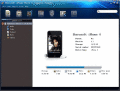
|
3herosoft iPhone Photo to Computer Transfer 3.6.6.0419
3herosoft iPhone Photo to Computer Transfer is the best iPhone Photo transfer software which can transfer Photo, Camera Roll (iOS 4 above), Music, Video, Podcast, TV Show from iPhone to Computer for backup and sharing.
free download trial (6.83 Mb)
:: order online ($9.98)
|
|
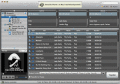
|
Aiseesoft iPhone 4 to Mac Transfer 3.3.26
Aiseesoft iPhone 4 to Mac Transfer is specially designed iPhone to Mac Transfer for iPhone 4/iPod users to help you transfer iPhone 4 music, video files or folders to Mac local disk.
free download trial (32 Mb)
:: order online ($19.00)
|
|
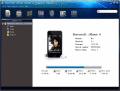
|
3herosoft iPhone iBooks to Computer Transfer 3.8.4.0516
3herosoft iPhone iBooks to Computer Transfer is the best iPhone iBooks transfer software which can transfer ePub, PDF, Audiobook, Music, Video, Podcast, TV Show from iPhone to Computer for backup and sharing.
free download trial (6.84 Mb)
:: order online ($9.98)
|
|
Pages : 1
| 2
| 3
| 4 | 5
|
|
|
|