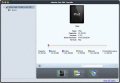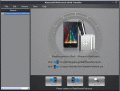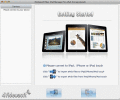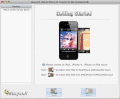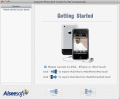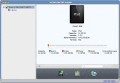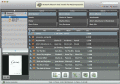|
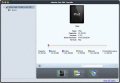
|
4Media iPad PDF Transfer for Mac 3.0.3.0920
With 4Media iPad PDF Transfer for Mac, you are able to transfer your favorite PDF/EPUB eBooks on Mac to iPad/iPod touch/iPhone just by dragging and dropping. You can also backup PDF/EPUB eBooks in iPad/iPod touch/iPhone to Mac or iTunes.
free download trial (25.4 Mb)
:: order online ($19.99)
|
|
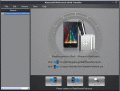
|
Aiseesoft iPod touch ePub Transfer 3.3.36
Aiseesoft iPod touch ePub Transfer can transfer eBook files-ePub to iPod touch directly without iTunes or any other application for you to easily enjoy eBook on your iPod, iPhone, iPad.
free download trial (7.22 Mb)
:: order online ($15.00)
|
|

|
MediAvatar iPad PDF Transfer for Mac 3.0.4.1118
mediaAvatar iPad PDF Transfer for Mac is designed for eBook fanciers who prefer to read eBooks on their iPad and Mac users meanwhile, you are able to transfer PDF/EPUB eBooks between iPad/iPod touch/iPhone and Mac and backup PDF/EPUB files in iTunes.
free download trial (23.78 Mb)
:: order online ($14.99)
|
|
|
|
|
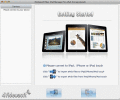
|
4Videosoft Mac iPad Manager for ePub 3.1.10
4Videosoft Mac iPad Manager is an all-in-one iPad management software for Mac which can import epub files to iPad and export epub files from iPad with fast speed and excellent quality.
free download trial (1.03 Mb)
:: order online ($25.00)
|
|
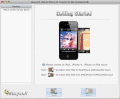
|
4Easysoft Mac ePub to iPhone 4G Transfer 3.1.20
4Easysoft ePub to iPhone 4G Transfer for Mac provides you with powerful functions to transfer ePub files from Mac to iPhone 4G directly without iTunes, and export ePub from your iPhone 4G to Mac for backup.
free download trial (963 Kb)
:: order online ($25.00)
|
|

|
4Easysoft ePub to iPod Touch Transfer 3.1.30
4Easysoft ePub to iPod Touch Transfer is a pragmatic application to transfer ePub to iPod Touch or output ePub from iPod Touch. It has many functions such as simple operation steps, easy-to-use interface, and fast processing speed.
free download trial (6.44 Mb)
:: order online ($25.00)
|
|
|
|
|
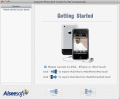
|
Aiseesoft iPhone ePub Transfer for Mac 3.1.12
Aiseesoft iPhone ePub Transfer for Mac can help you transfer E-book-ePub to iPhone directly without iTunes or other applications. Once you connect iPhone to Mac, under the help of ePub to iPhone Transfer, you can directly import ePub to iPhone.
free download trial (973 Kb)
:: order online ($15.00)
|
|
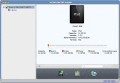
|
ImTOO iPad PDF Transfer for Mac 3.0.3.0920
Facilitate for eBook readers on iPad, ImTOO iPad PDF Transfer for Mac is designed to help you transfer eBooks in PDF and EPUB formats to iPad/iPod touch/iPhone fast and straightforwardly.
free download trial (28.13 Mb)
:: order online ($19.95)
|
|
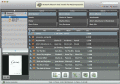
|
Aiseesoft iPhone 4 ePub Transfer for Mac 3.1.10
Aiseesoft iPhone 4 ePub Transfer for Mac can help you transfer E-book-ePub to iPhone 4 directly without iTunes or other applications. You can directly import ePub to iPhone 4 for you to read.
free download trial (919 Kb)
:: order online ($15.00)
|
|

|
VeryPDF ePub to iPhone Transfer 2.0
VeryPDF ePub to iPhone Transfer is an ePub creator, iPhone transfer, iPad transfer and iPod touch transfer. VeryPDF ePub to iPhone Transfer can be used as an ePub maker, iPhone transfer, iPad transfer and, iPod transfer, and eBook backup.
free download trial (23.96 Mb)
|
|
Pages : 1
| 2 | 3
| 4
| 5
|
|
|
|