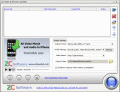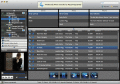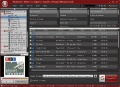|

|
PC iPod Basic 1.6.2.3
PC iPod provides a fast and easy way to transfer music and video files between your computer and iPod / iPhone. With just one click, you can easily transfer music and videos from the PC to iPod/iPhone. Vice versa.
free download (5.01 Mb)
|
|
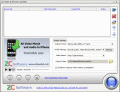
|
ZC Video to iPhone Converter 4.1.6.1770
ZC Video to iPhone Converter convert video movie (avi, xvid, divx, ect) to iPhone movie ( mpeg4 and h264), and rip the audio from video clips to iPhone music (m4a, mp3, and wav), also convert audio files (ogg, wam, ac3, ect) to iPhone music.
free download trial (3.38 Mb)
:: order online ($29.95)
|
|
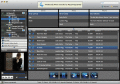
|
4Videosoft iPhone Transfer for Mac 7.0.20
The iPhone Transfer for Mac enables you to transfer files like music, movies and photos between Mac and iPhone. It also allows you to convert DVD movies and general videos to iPhone MP4, MOV and M4V. And you can make iPhone ringtone as you like.
free download trial (32 Mb)
:: order online ($29.00)
|
|
|
|
|

|
ISkysoft iPhone Toolkit for Christmas 1.0.1.1
iSkysoft iPhone Toolkit for Christmas is an all-in-one iPhone toolkit including 4 excellent multimedia applications: iPhone Video Converter for Mac, DVD to iPhone Converter for Mac, SyncPod for Mac and iPhone Ringtone Maker.
free download trial (32 Mb)
:: order online ($49.00)
|
|

|
IPhone Data Recovery 3.3.1.2
iPhone data recovery software helps you to recover back deleted, lost or corrupted any type of files such as music, videos, contacts, message and other files from the iPhone. One can have their all data back from iPhone with the help of this software
free download trial (32 Mb)
:: order online ($69.95)
|
|
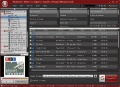
|
4Videosoft iPhone to Computer Ultimate 6.1.16
The wonderful iPhone to Computer Transfer Ultimate can export almost all iPhone files to your PC freely. It highly supports transfer music, movies, ringtones, Camera Roll, etc. You can back up the contacts and SMS with no limitation.
free download trial (31.5 Mb)
:: order online ($29.00)
|
|
|
|
|
|
DearMob iPhone Music Manager for Mac 1.1
DearMob iPhone Music Manager surpasses iTunes in music management by providing you fast speed to import/export music, flexibility to transfer music selectively or in batch, and intelligence to manage music playlist and make ringtone.
free download (32 Mb)
|
|
|
DearMob iPhone Music Manager 1.0
DearMob iPhone Music Manager surpasses iTunes in music management by providing you fast speed to import/export music, flexibility to transfer music selectively or in batch, and intelligence to manage music playlist and make ringtone.
free download (22.55 Mb)
|
|

|
PC iPod Pro 1.7.3.4
Transfer Music and Videos Between iPod and PC. Effortlessly.
PCiPod.com has released PC iPod Ultimate v.2.0, a simple, quick way to
convert audio and video files, and transfer music and videos between
your Windows PC and iPod, iPhone, or iPad.
free download trial (4.73 Mb)
|
|

|
IJoysoft iPhone Ringtone Maker for mac 2.0.7.1220
iJoysoft iPhone Ringtone Maker for mac is a powerful iPhone Ringtone Creator which helps you make iPhone ringtone, create iPhone ringtone with videos/audios and even music from iTunes store, and transfer the ringtone to iPhone directly after conversion.
free download trial (20.23 Mb)
:: order online ($14.95)
|
|
Pages : 1
| 2
| 3 | 4
| 5
|
|
|
|