
|
|
|
|
|
|
|
Check for dead pixels, scratches or defects.
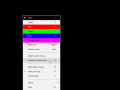
|
InjuredPixels 4.0
Author:
Supported languages: English
Supported OS: Win2000 / WinXP / Win7 x32 / Win7 x64 / Windows 8 / Windows 10 / WinServer / WinOther / WinVista / WinVista x64
Price: Free
|
|
|
|
|
|
InjuredPixels can help you check your PC, laptop or tablet screen for dead pixels, scratches or defects. InjuredPixels can be used to test a new LCD monitor before purchasing, or an already purchased monitor during the warranty period (as you may get a replacement according to the manufacturer's dead pixel policy). InjuredPixels fills the entire screen with a primary or custom color, allowing you to inspect the screen for pixels that do not match the selected color. The program is easy to use: click or use the arrow keys to cycle through colors or right-click to get the menu with the main commands. InjuredPixels can be run directly without having to install it on your computer: just download the portable version and run. Tiny, free and open source, and hosted on GitHub!
|

Free InjuredPixels download - 548 Kbinjuredpixels-install.exe
|
| Keywords:
lcd, monitor, screen, colors, dead pixel, defective pixel, pixel, black, white, red, blue, green, hardware, warranty |
|
|
|
|
|
