
|
|
|
|
|
|
|
String pairs defined, quick copy/run/replace
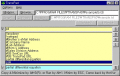
|
TransPad 2.2
Author:
Supported languages: English
Supported OS: Win95 / Win98 / WinME / WinNT 4.x / Windows2000 / WinXP / Windows2003
Price: $5.00
|
|
|
|
|
|
With pairs of strings specified, TransPad lets you quickly copy or run one of them, and also lets you transform a text according to the pairs. Make text files called "mappers" in which pairs of strings are listed, and start to keep TransPad always running while you are computing, to do the followings.
TransPad lets you switch to it's window by a hot-key, from your application (editor, wordprocessor, email composer, ...), search the mapper for a string by an autocomplete typing, and return to the application with the selected string copied into the clipboard just by pressing a key. Pressing other keys copies the string paired to the selected one or run/open the string if it is a file path.
Therefore, TransPad is a solution to such problems you have faced in computing as: Tired of typing frequent strings (words, phrases, ...) ? Afraid of misspelling important strings (addresses, URLs, company names, ...) ? Want to define and use your own dictionary of vocabulary or terminology ? Sick of clicking to run or open a file?
The other function TransPad can do with a mapper is to transform a text (a file or the clipboard content) according to it, replacing all the strings found in the text by the paired ones. This lets you do a kind of encryption or translation on a document or an email, which would be tedious tasks of search & replace without TransPad.
TransPad is a shareware. Unless you acquire a full license key, you may experience some data size limitations in each execution and the main window may contain ad picture area.
|

Free TransPad download - 212 Kbtranspad22.zip
|
| Keywords:
autocomplete, typing, string, search, replace, copy, paste, run, open, translation, encryption, clipboard, email, file, text |
|
|
|
|
|
