
|
|
|
|
|
|
|
How to fix corrupt Outlook PST 2016?
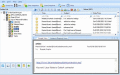
|
Fix Corrupt Outlook PST 2016 15.9
Author:
Supported languages: English
Supported OS: Win2000 / Win7 x32 / Win7 x64 / Win98 / WinServer / WinVista / WinVista x64 / WinXP / Win8 / Win8.1 / Win10
Price: $69.00
|
|
|
|
|
|
There are several factors responsible for corruption of PST files. Some of them are frequent reasons accountable for corruption are Header corruption, CRC errors, incompatibility issue and virus attack. Any version of Outlook can get affected from such unpredictable. To get rid of the issue, most professionals recommend to take assistance from third-party tool like PST repair tool.
PST repair tool is designed to fix corrupt Outlook PST 2016 and lower Outlook versions. This is done by powerful algorithm embedded in the tool. The tool efficiently facilitates repair process of the affected PST files. Be it password-protected or highly encrypted PST file, PST repair tool performs well in every scenario. Post-repair the PST files are saved in new PST files. To ensure correctness in the repair process, user can view the email items in the ???Preview??™ pane.
Once correctness is ensured, the repaired PST files are ready to be saved in different formats like DBX, MBOX, MSG, EML, TXT, RTF, HTML, and MHTML. The tool also provides direct migration facility to different locations like Office 365, email servers and webmails. The trial version of the tool allows to save 25 items per folder in different formats. However, to save in different locations, the licensed version is required. For more details regarding software user can visit: www.fixpstoutlook2016.outlooktools.org.
|

Free Fix Corrupt Outlook PST 2016 download - 11.2 Mboutlookpstrepair.exe
|
| Keywords:
fix corrupt outlook pst 2016, fix pst outlook 2016, fix outlook pst repair, repair corrupt pst file, outlook pst file repair, recover corrupt pst file, pst file repair, fix corrupt outlook pst tool |
|
|
|
|
|
