
|
|
|
|
|
|
|
How to migrate Notes contact to Outlook?
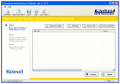
|
Notes Contacts to Outlook Migration 8.12.01
Author:
Supported languages: English
Supported OS: Win2000 / Win7 x32 / Win7 x64 / Win98 / WinServer / WinVista / WinVista x64 / WinXP / Win8
Price: $79.00
|
|
|
|
|
|
Exporting Lotus Notes contacts to Outlook one by one is a tedious and time consuming process and cannot be performed in an organization. Kernel for Notes Contacts to Outlook is a professional tool to export Lotus Notes contacts to Outlook. By using this comprehensive email contact migration tool, you can successfully export single and multiple contacts from Lotus Notes to MS Outlook in a hassle free environment. This tool is designed and developed with a self-descriptive, easy to use and GUI features so that even a non-technical user can also use it and export his/her Notes contacts to Outlook easily. There are several tools available in the market but most of them are not trustworthy. While working with this tool, you just select contacts files and follow dew simple steps and your task gets completed successfully. You don??™t need any technical knowledge or additional assistance.
Kernel for Notes Contacts to Outlook can export 100s and 1000s of Lotus Notes contact list from Names.nsf file(s) to .PST and .XLS and you can view them MS Outlook and MS Excel respectively. Thus, you can export Lotus Notes contacts to Outlook as well as MS Excel. It supports all versions of Lotus Notes and MS Excel. You can try free trial version before purchasing full version. Visit: www.recoveryfiles.org/notes-contacts-to-outlook.html
|

Free Notes Contacts to Outlook Migration download - 2.61 Mbnotescontactstooutlook.exe
|
| Keywords:
notes contacts to outlook migration, notes contacts to outlook, lotus notes contacts to outlook, notes address book to outlook, notes contacts to outlook pst, lotus notes contact, nsf file to pst format, contact nsf to pst |
|
|
|
|
|
