
|
|
|
|
|
|
|
View MS Outlook to XLS Only for Contacts
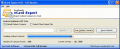
|
View MS Outlook to XLS 4.0
Author:
Supported languages: English
Supported OS: Win95 / Win98 / WinME / WinNT 3.x / WinNT 4.x / Windows2000 / WinXP
Price: $49.00
|
|
|
|
|
|
It??™s reality that MS Outlook provides lack of options to manage contacts so that most of the Outlook users manage their contacts by converting Outlook to Excel. You can convert contacts from PST to Excel and manage them with ease. It would be better to save Outlook contact in MS Excel. How can you save Outlook Contacts in MS Excel without using any third party tool? You have to transfer Outlook Contacts in MS Excel file format using trustworthy third party tool. you may find so many tools to convert Outlook Contacts, but PST to XLS Software is one of the most recommended tools to view Contacts from PST to Excel in one go. Using this you can manage Contacts in MS Excel alphabetically. Outlook to Excel conversion gives you the benefit to separate contacts of Outlook to MS Excel along with all contacts information. PST to XLS provides complete security for your Contacts information as while converting and provide unlimited conversion of Outlook Contacts in MS Excel. User can manage any kind of PST file contacts such as Unicode or ANSI PST file in MS Excel in one go. Outlook Excel Export utility works with all versions of windows such as Win 2007/2003/2002/XP/2000 etc. You can take a trial to view Outlook to XLS at free of cost using demo version of SysTools vCard Export. Demo version will show you the exact working of the software by converting 15 Outlook contacts in MS Excel. To enjoy the full advantage of PST to XLS tool, purchase license version of the software at $49 for personal and $99 for business use.
|

Free View MS Outlook to XLS download - 3.26 Mbsystools-vcard-export.exe
|
| Keywords:
view ms outlook to xls, manage contacts in ms excel, outlook to excel, contacts from pst to excel, outlook excel export, pst to xls |
|
|
|
|
|
