
|
|
|
|
|
|
|
Sync Outlook data between multiple sources
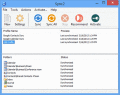
|
Sync2 Cloud 1.41
Author:
Supported languages: English
Supported OS: Win7 x32 / Win7 x64 / Windows 8 / Windows 10 / WinServer / WinOther / Windows Server 2012 / WinVista / Windows Vista
Price: Free
|
|
|
|
|
|
Synchronizing Outlook between multiple sources now made easy with Sync2 Cloud, powerful Microsoft Outlook synchronization software. Sync Outlook personal and public folders. Sync Outlook Calendar, Contacts and Tasks between multiple sources. Sync Outlook with Google, Gmail Contacts and Tasks, sync Google Calendar. Sync Outlook Calendars, Contacts and Tasks with Google (Android), iCloud (iPhone) and Office 365 (Exchange). Synchronize Outlook 2016, 2013, 2010, 2007 automatically. You can schedule automatic Outlook synchronization (Pro version) or perform a manual sync on demand. Synchronization will be performed in background, even if Outlook is not running. Sync Outlook Calendar with Google Calendar. Sync Google Contacts, Tasks with Outlook Contacts and Tasks. Sync iPhone, Android contacts and Outlook contacts. Synchronization of multiple Calendar folders, Contacts with multiple iCloud, Google and Microsoft Exchange accounts. Event-based Outlook sync, only changes are synchronized. No need to transfer large PST files. Filter items by date for synchronization. Backup data before synchronization using Folder Backup. Compatible with latest Windows 10 and Outlook 2016. Free one year support and upgrades. No server and no IT specialist is needed to install and use Sync2 Cloud software. 4Team Corporation offers cost effective Outlook solutions for personal, business and family use.
|

Free Sync2 Cloud download - 27.01 Mbsync2cloud_setup.exe
|
| Keywords:
sync Outlook with Google, sync Outlook with iCloud, sync Outlook with iPhone, sync Outlook with Exchange, sync Google Calendar, Contacts with Outlook, sync Outlook Contacts, Calendar with iPhone, iCloud, sync Outlook with Android, sync Exchange with Outlook |
|
|
|
|
|
